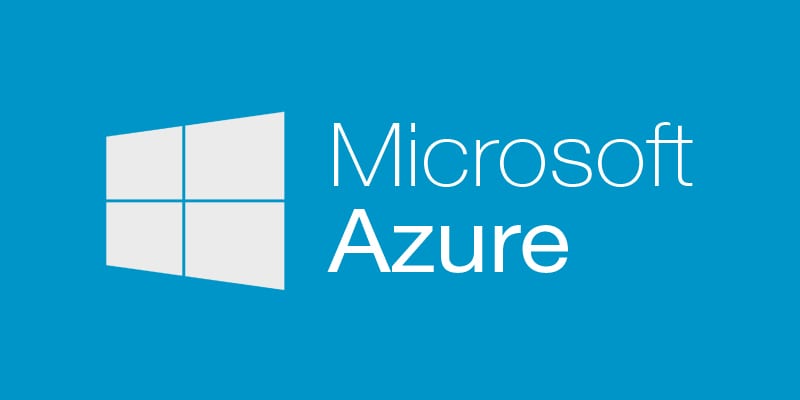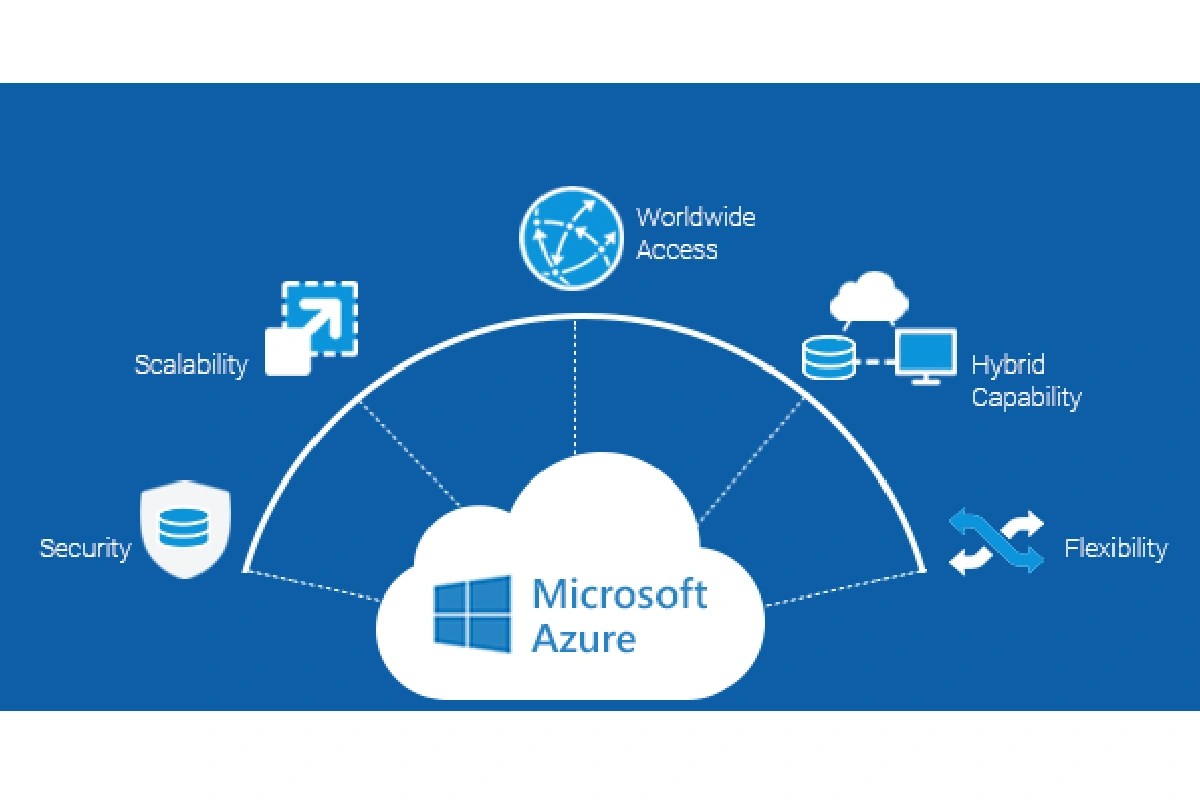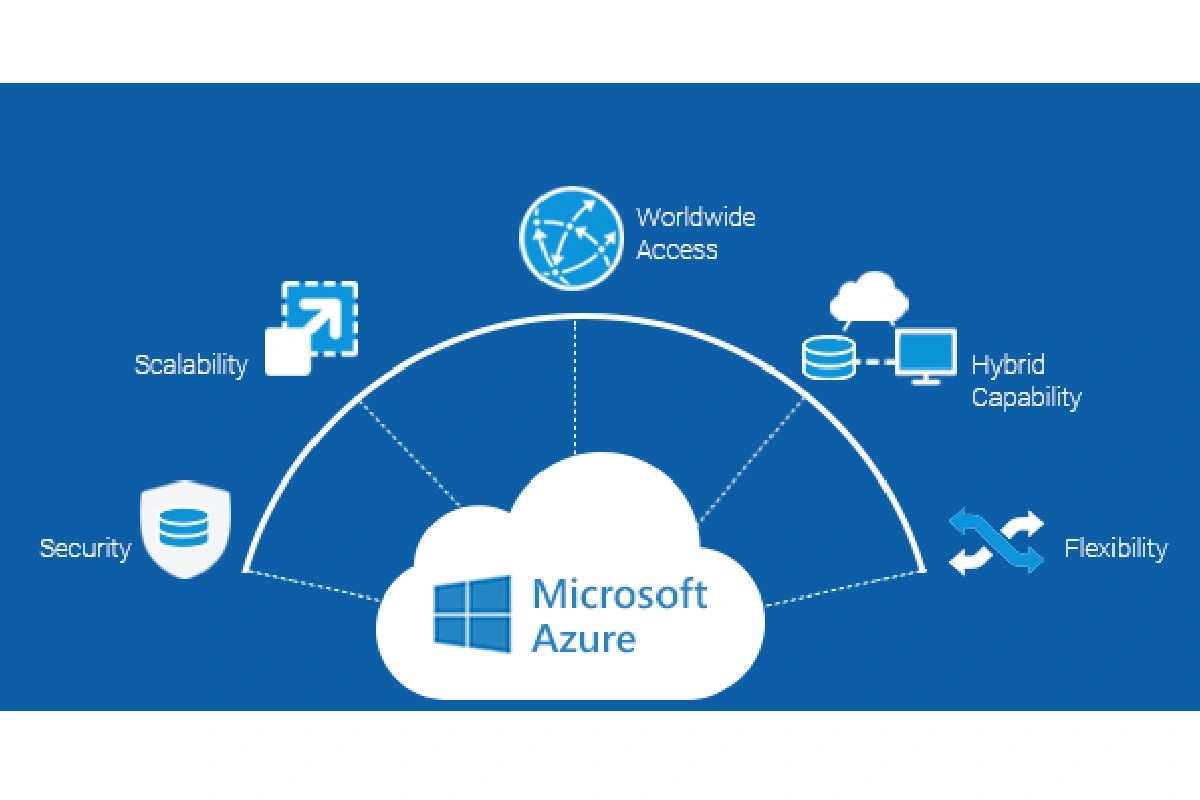Microsoft Azure: 7 Powerful Reasons to Choose the Cloud Giant
Cloud computing isn’t just a trend—it’s the backbone of modern business. And at the heart of this revolution? Microsoft Azure. Whether you’re scaling a startup or managing enterprise IT, Azure delivers unmatched flexibility, security, and innovation. Let’s dive into why it’s a game-changer.
What Is Microsoft Azure and Why It Matters

Microsoft Azure is a comprehensive cloud computing platform developed by Microsoft, offering over 200 services ranging from virtual machines to AI tools. It enables organizations to build, deploy, and manage applications across a global network of data centers. Unlike traditional on-premise infrastructure, Azure provides on-demand scalability, reducing both cost and complexity.
Core Components of Microsoft Azure
Azure isn’t just one service—it’s an ecosystem. Its architecture is built around several foundational components that work together seamlessly to support diverse workloads.
- Compute: Includes Virtual Machines (VMs), Azure Functions (serverless), and Kubernetes Service (AKS) for container orchestration.
- Networking: Azure Virtual Network, Load Balancer, and DNS services ensure secure and efficient communication between resources.
- Storage: Offers Blob, File, Queue, and Table storage with redundancy options like LRS, ZRS, and GRS for data durability.
How Microsoft Azure Compares to On-Premise Infrastructure
Traditional data centers require massive capital investment, ongoing maintenance, and limited scalability. Microsoft Azure flips this model by offering a pay-as-you-go structure. You only pay for what you use, and resources can be spun up in minutes.
“The cloud is not about replacing your data center—it’s about transforming how you deliver value.” — Satya Nadella, CEO of Microsoft
This shift allows businesses to focus on innovation rather than infrastructure management.
Key Benefits of Using Microsoft Azure
Organizations worldwide are migrating to Microsoft Azure for compelling reasons. From cost savings to enhanced security, the advantages are both strategic and operational.
Cost Efficiency and Pay-As-You-Go Pricing
One of the most attractive features of Microsoft Azure is its flexible pricing model. Instead of investing millions in hardware, companies can start small and scale as needed. Azure offers:
- Reserved Instances for long-term savings (up to 72% off)
- Spot VMs for non-critical workloads at steep discounts
- Free tier with 12 months of popular services and always-free products
This model is especially beneficial for startups and SMEs looking to innovate without financial risk.
Global Reach and High Availability
Microsoft Azure operates in over 60 regions worldwide, more than any other cloud provider. This global footprint ensures low-latency access and compliance with local data regulations.
With built-in redundancy and availability zones, Azure guarantees 99.99% uptime for critical services. For example, Azure SQL Database and Azure App Services are designed for high availability out of the box.
Learn more about Azure’s global infrastructure: Microsoft Azure Global Infrastructure.
Seamless Integration with Microsoft Ecosystem
If your organization uses Microsoft 365, Active Directory, or Dynamics 365, Azure provides native integration. This means single sign-on (SSO), unified identity management via Azure AD, and smooth data flow between cloud and on-premise systems.
For example, hybrid environments can leverage Azure Arc to manage servers across clouds and data centers from a single control plane.
Microsoft Azure Services: Compute, Storage, and Networking
The strength of Microsoft Azure lies in its breadth of services. Let’s explore the three pillars of cloud computing as delivered by Azure.
Compute Services: VMs, Containers, and Serverless
Azure offers a full spectrum of compute options:
- Azure Virtual Machines: Highly customizable VMs supporting Windows and Linux, ideal for legacy apps or specific configurations.
- Azure Kubernetes Service (AKS): Managed Kubernetes for deploying and scaling containerized applications.
- Azure Functions: Serverless compute that runs code in response to events—no server management required.
These services allow developers to choose the right tool for the job, whether it’s a monolithic app or a microservices architecture.
Storage Solutions: From Blobs to Managed Disks
Azure’s storage services are designed for performance, durability, and scalability.
- Azure Blob Storage: Ideal for unstructured data like images, videos, and backups.
- Azure Files: Fully managed file shares accessible via SMB or NFS protocols.
- Azure Disk Storage: High-performance SSDs and HDDs for VMs, with options for ultra-disks for I/O-intensive workloads.
Data is automatically replicated within a region and can be geo-replicated for disaster recovery.
Networking: Virtual Networks, Load Balancers, and CDN
Azure Networking ensures secure and fast connectivity.
- Azure Virtual Network (VNet): Isolates resources in a private network, with support for subnets, NSGs, and route tables.
- Azure Load Balancer: Distributes traffic across VMs for high availability.
- Azure Content Delivery Network (CDN): Caches content at edge locations for faster delivery worldwide.
For hybrid scenarios, Azure ExpressRoute provides private, high-speed connections from on-premise to the cloud.
Security and Compliance in Microsoft Azure
In an era of rising cyber threats, security is non-negotiable. Microsoft Azure is built on a foundation of trust, offering robust tools and certifications.
Built-In Security Features and Identity Management
Azure provides multiple layers of security:
- Azure Active Directory (Azure AD): Centralized identity and access management with multi-factor authentication (MFA) and conditional access policies.
- Azure Security Center: Unified security management and advanced threat protection across hybrid cloud workloads.
- Microsoft Defender for Cloud: Evolved from Security Center, it offers cloud workload protection and security posture management.
These tools help detect vulnerabilities, respond to threats, and enforce compliance policies automatically.
Compliance and Certifications
Microsoft Azure complies with over 100 global, regional, and industry-specific standards, including:
- GDPR (General Data Protection Regulation)
- ISO/IEC 27001, 27017, 27018
- HIPAA for healthcare data
- SOC 1, SOC 2, SOC 3
- PCI DSS for payment processing
This makes Azure a trusted choice for regulated industries like finance, healthcare, and government.
Explore Azure’s compliance offerings: Microsoft Azure Compliance.
Data Encryption and Threat Protection
Azure encrypts data at rest and in transit by default. Services like Azure Key Vault allow customers to manage encryption keys with full control.
Advanced threat detection is powered by AI and machine learning. For instance, Azure Sentinel—a cloud-native SIEM (Security Information and Event Management)—collects and analyzes logs across the enterprise to identify suspicious activities in real time.
Microsoft Azure for AI and Machine Learning
Microsoft Azure isn’t just about infrastructure—it’s a leader in artificial intelligence and machine learning innovation.
Azure Machine Learning Studio and AI Services
Azure Machine Learning is a cloud-based environment for training, deploying, and managing ML models. It supports both code-first (Python, R) and no-code (drag-and-drop) workflows.
- Automated ML accelerates model development by testing multiple algorithms.
- Designer allows visual creation of ML pipelines without writing code.
- Integration with GitHub, Azure DevOps, and MLOps enables CI/CD for machine learning.
Azure also offers pre-built AI services like:
- Computer Vision: Analyze images and extract text.
- Text Analytics: Detect sentiment, entities, and language.
- Speech Services: Convert speech to text and vice versa.
- Translator: Real-time language translation.
These services empower developers to add AI capabilities without deep expertise.
Real-World Applications of Azure AI
Organizations are using Azure AI in transformative ways:
- Healthcare: Mayo Clinic uses Azure AI to analyze medical images and predict patient outcomes.
- Retail: Walmart leverages Azure Cognitive Services for inventory management and customer experience.
- Manufacturing: Rolls-Royce uses Azure IoT and AI to monitor jet engines in real time.
These use cases demonstrate how Azure democratizes access to cutting-edge AI.
Hybrid and Multi-Cloud Strategies with Microsoft Azure
Not every organization can move entirely to the cloud. Microsoft Azure excels in hybrid and multi-cloud environments, offering tools that bridge on-premise and cloud systems.
Azure Arc: Extending Cloud Management Everywhere
Azure Arc allows you to manage servers, Kubernetes clusters, and data services across on-premise, edge, and multi-cloud environments—all from the Azure portal.
- Apply consistent policies using Azure Policy.
- Deploy configurations via Azure Blueprints.
- Monitor resources with Azure Monitor.
This unified control plane simplifies governance and reduces operational overhead.
Disaster Recovery and Backup with Azure Site Recovery
Azure Site Recovery (ASR) ensures business continuity by replicating on-premise VMs and physical servers to Azure.
- Automated failover and failback processes.
- Recovery Point Objective (RPO) as low as 30 seconds.
- Supports VMware, Hyper-V, and physical servers.
Paired with Azure Backup, organizations can protect data with long-term retention and cross-region replication.
Multi-Cloud Integration and Interoperability
While Azure competes with AWS and Google Cloud, it also collaborates. For example:
- Azure works with AWS via tools like HashiCorp Terraform for infrastructure as code.
- Kubernetes clusters can span multiple clouds using Azure Arc-enabled Kubernetes.
- Microsoft has partnerships with SAP, Oracle, and Salesforce to ensure smooth integration.
This openness ensures customers aren’t locked in and can build resilient, flexible architectures.
Getting Started with Microsoft Azure: Tools and Resources
Starting your Azure journey doesn’t have to be overwhelming. Microsoft provides a wealth of tools and learning paths to help you succeed.
Azure Portal, CLI, and PowerShell
The Azure Portal is a web-based interface for managing resources. For automation, Azure offers:
- Azure CLI: Cross-platform command-line tool for Linux, macOS, and Windows.
- Azure PowerShell: PowerShell modules for managing Azure services.
- ARM Templates and Bicep: Infrastructure as code (IaC) tools to deploy resources consistently.
These tools enable DevOps practices and reduce manual errors.
Learning Paths and Certification Programs
Microsoft Learn offers free, interactive modules to build Azure skills. Popular learning paths include:
- Azure Fundamentals (AZ-900)
- Azure Administrator (AZ-104)
- Azure Developer (AZ-204)
- Azure Solutions Architect (AZ-305)
Earning certifications validates expertise and boosts career prospects. Over 10 million people have earned Microsoft certifications to date.
Start learning: Microsoft Learn.
Free Tier and Azure Credits for Startups
Microsoft offers a free account with $200 credit for 30 days and access to over 25 always-free services. This is perfect for experimentation and prototyping.
Additionally, the Microsoft for Startups program provides eligible startups with up to $150,000 in Azure credits, technical support, and go-to-market resources.
What is Microsoft Azure?
Microsoft Azure is a cloud computing platform that provides a wide range of services including computing, analytics, storage, and networking. It allows businesses to build, deploy, and manage applications through Microsoft’s global network of data centers.
How much does Microsoft Azure cost?
Azure uses a pay-as-you-go pricing model. You can start with a free account that includes $200 in credits for 30 days and access to always-free services. After that, costs depend on the services used, with options for reserved instances and spot pricing to reduce expenses.
Is Microsoft Azure better than AWS?
Both Azure and AWS are leading cloud providers. Azure excels in hybrid cloud integration and Microsoft ecosystem compatibility, while AWS has a broader service catalog. The best choice depends on your organization’s needs, existing infrastructure, and technical requirements.
Can I use Microsoft Azure for AI and machine learning?
Yes, Azure offers robust AI and machine learning services, including Azure Machine Learning Studio, Cognitive Services, and pre-built AI models. These tools enable developers to build intelligent applications without deep expertise in data science.
How secure is Microsoft Azure?
Microsoft Azure is highly secure, with built-in encryption, identity management via Azure AD, and advanced threat protection through Microsoft Defender for Cloud. It complies with over 100 international standards, making it suitable for regulated industries.
Microsoft Azure has evolved from a simple cloud platform to a comprehensive ecosystem powering digital transformation across industries. Its strengths in hybrid integration, security, AI, and global reach make it a top choice for enterprises and startups alike. Whether you’re migrating legacy systems, building modern apps, or leveraging AI, Azure provides the tools and scalability to succeed. With robust support, free resources, and a vast partner network, now is the perfect time to explore what Microsoft Azure can do for your organization.
Further Reading: