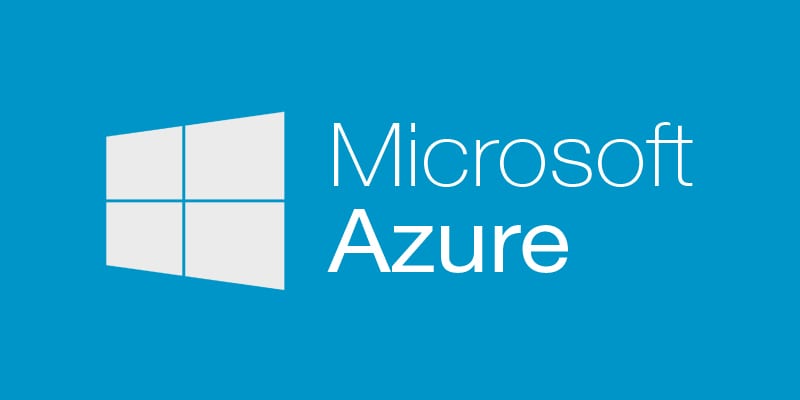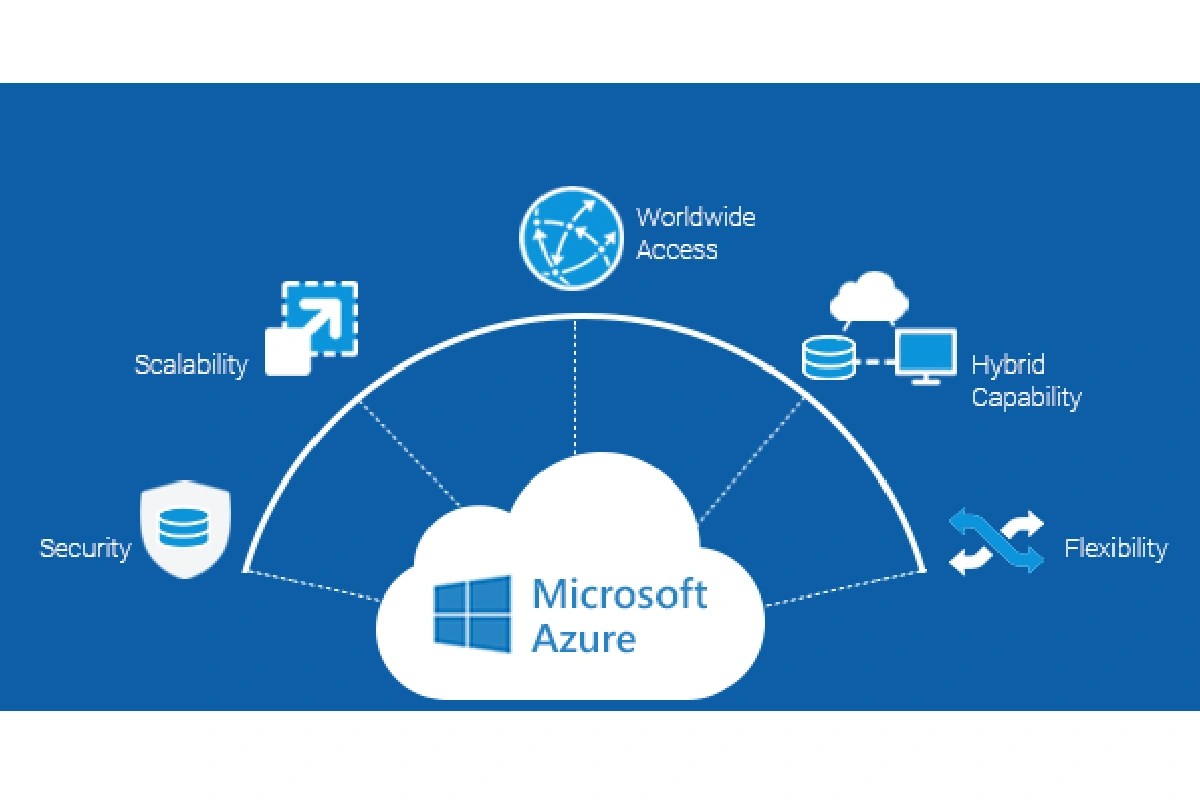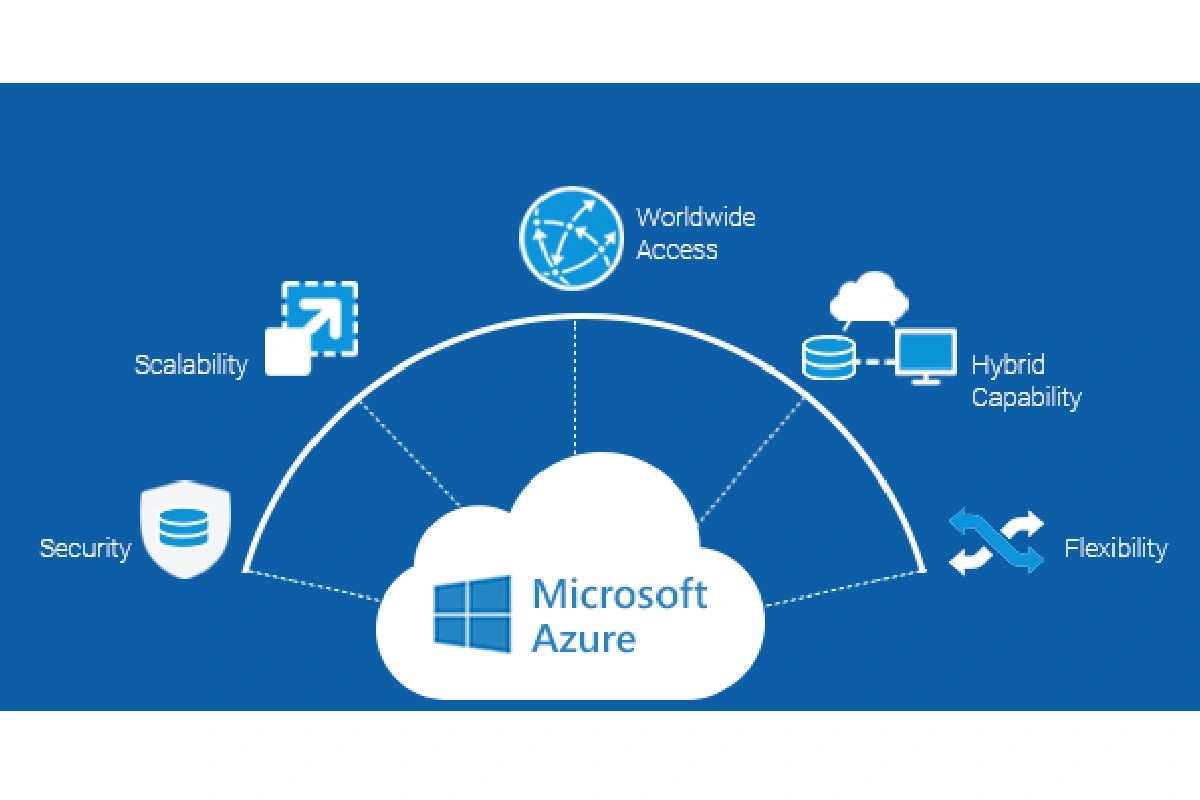ExpressRoute: 7 Powerful Benefits for Enterprise Connectivity
Imagine connecting your on-premises network to the cloud securely, without relying on the public internet. That’s exactly what ExpressRoute delivers—enterprise-grade, private connectivity to Microsoft Azure with unmatched performance and reliability.
What Is ExpressRoute and How Does It Work?

Microsoft Azure ExpressRoute is a premium network service that enables organizations to establish private, dedicated connections between their on-premises infrastructure and Microsoft cloud services. Unlike standard internet-based connections, ExpressRoute bypasses the public web, offering a more secure, stable, and high-performance link to Azure, Microsoft 365, and other cloud platforms.
Core Architecture of ExpressRoute
ExpressRoute operates by leveraging Multiprotocol Label Switching (MPLS) networks provided by telecommunications carriers or cloud exchange partners. Instead of routing traffic over the public internet, data travels through a private circuit, significantly reducing latency and improving throughput.
- Uses BGP (Border Gateway Protocol) for dynamic routing
- Supports IPv4 and IPv6 traffic
- Operates over Layer 3 or Layer 2 circuits depending on provider
This architecture ensures that mission-critical applications like ERP systems, real-time analytics, and hybrid databases perform optimally without jitter or packet loss.
Key Components of an ExpressRoute Connection
To set up an ExpressRoute circuit, several components must be configured correctly. These include the circuit itself, virtual network gateways, peering locations, and routing domains.
- ExpressRoute Circuit: A logical connection provisioned through a service provider.
- Peering Locations: Physical data centers where your network connects to Microsoft’s edge routers.
- Virtual Network Gateway: An Azure gateway that routes traffic between your VNet and the ExpressRoute circuit.
“ExpressRoute provides a consistent, low-latency path to Azure services, making it ideal for latency-sensitive applications.” — Microsoft Azure Documentation
ExpressRoute vs. Public Internet: Why Private Connectivity Matters
While many businesses still rely on public internet connections to access cloud resources, this approach comes with inherent risks and limitations. ExpressRoute addresses these by offering a private alternative that enhances performance, security, and predictability.
Performance and Latency Comparison
Public internet connections are subject to congestion, variable latency, and unpredictable routing. In contrast, ExpressRoute circuits offer consistent bandwidth and lower round-trip times. For example, a typical internet connection might experience 100–200ms latency to Azure, while ExpressRoute can reduce that to under 30ms depending on proximity.
- Guaranteed bandwidth with no throttling
- Lower jitter and packet loss
- Consistent throughput even during peak hours
This makes ExpressRoute ideal for VoIP, video conferencing, and real-time financial transactions.
Security Advantages of ExpressRoute
Because ExpressRoute does not traverse the public internet, it significantly reduces the attack surface. Data remains within a private network fabric, minimizing exposure to DDoS attacks, man-in-the-middle exploits, and eavesdropping.
- No public IP exposure for backend services
- Supports end-to-end encryption when combined with IPsec
- Complies with regulatory standards like HIPAA, GDPR, and FedRAMP
Organizations handling sensitive data—such as healthcare providers or financial institutions—benefit greatly from this isolation.
Types of ExpressRoute Connections and Deployment Models
ExpressRoute supports multiple connection models to suit different business needs and network topologies. Understanding these options helps organizations choose the right path for their hybrid cloud strategy.
ExpressRoute via Carrier
This model uses a telecommunications provider (like AT&T, Verizon, or BT) to deliver a private circuit from your data center to a Microsoft peering location. It’s ideal for enterprises with existing WAN infrastructure.
- Available in bandwidths from 50 Mbps to 10 Gbps
- Supports point-to-point or multipoint configurations
- Global reach through carrier partnerships
For more details, visit the official Microsoft ExpressRoute documentation.
ExpressRoute via Cloud Exchange
In this model, you connect to Microsoft through a cloud exchange provider (such as Equinix, Digital Realty, or Interxion). This is suitable for organizations already hosted in colocation facilities.
- Faster provisioning compared to carrier circuits
- Flexible bandwidth scaling
- Direct access to multiple cloud providers
This option is popular among cloud-first companies and managed service providers.
ExpressRoute Direct
ExpressRoute Direct is a premium offering that allows enterprises to connect directly to Microsoft’s global network at 10 Gbps or 100 Gbps ports. It provides full control over BGP sessions and supports dual connectivity for redundancy.
- Available in select global cities
- Enables direct physical connection to Microsoft edge routers
- Ideal for large-scale enterprises and service providers
With ExpressRoute Direct, organizations can achieve maximum throughput and minimal latency for massive data migrations or real-time AI workloads.
ExpressRoute Peering: Understanding the Three Types
Peering is the mechanism that allows your network to exchange routes with Microsoft. ExpressRoute supports three types of peering: Private, Microsoft, and Azure Public (now largely deprecated in favor of Microsoft peering).
Private Peering
Private peering enables access to Azure virtual networks (VNets) and services deployed within them, such as virtual machines, SQL databases, and internal load balancers.
- Uses RFC1918 private IP addresses
- Not accessible from the public internet
- Requires configuration of BGP ASN and prefixes
This is the most commonly used peering type for hybrid cloud architectures.
Microsoft Peering
Microsoft peering provides access to Microsoft online services such as Office 365, Dynamics 365, and Azure PaaS services like Azure Storage and Cosmos DB.
- Uses public IP addresses
- Supports both IPv4 and IPv6
- Allows selective route advertisement for better control
It’s essential for organizations that want to optimize access to SaaS applications without routing through on-premises proxies.
Differences Between Peering Types
Understanding the distinction between private and Microsoft peering is crucial for proper network design. While private peering focuses on IaaS resources in Azure VNets, Microsoft peering is tailored for cloud-based SaaS and PaaS services.
- Private peering: For internal Azure resources
- Microsoft peering: For public Microsoft services
- Separate routing domains prevent cross-contamination
“Choosing the right peering type ensures optimal performance and security for your cloud workloads.” — Azure Network Engineer Handbook
ExpressRoute for Hybrid Cloud: Bridging On-Premises and Azure
One of the most powerful use cases of ExpressRoute is enabling seamless hybrid cloud environments. It allows businesses to extend their data centers into Azure while maintaining control, compliance, and performance.
Extending Active Directory to Azure
Using ExpressRoute, organizations can extend their on-premises Active Directory to Azure virtual networks, enabling single sign-on and centralized identity management.
- Synchronizes user accounts via Azure AD Connect
- Supports domain join for Azure VMs
- Reduces authentication latency
This integration is critical for maintaining consistent security policies across environments.
Migrating Databases with Minimal Downtime
ExpressRoute facilitates large-scale database migrations by providing high-bandwidth, low-latency connectivity. Tools like Azure Database Migration Service (DMS) work best over ExpressRoute circuits.
- Enables online migration with near-zero downtime
- Supports heterogeneous migrations (e.g., Oracle to Azure SQL)
- Ensures data consistency during cutover
For example, a financial institution can migrate a 50 TB data warehouse to Azure SQL Managed Instance with minimal disruption to operations.
Running SAP or ERP Systems in Hybrid Mode
Enterprises running SAP, Oracle ERP, or other mission-critical systems often adopt a hybrid model where some components remain on-premises while others move to Azure.
- Frontend apps hosted in Azure for scalability
- Backend databases on-premises for compliance
- ExpressRoute ensures real-time synchronization
This setup balances agility with regulatory requirements.
ExpressRoute Security: Protecting Your Private Connection
While ExpressRoute itself is a private connection, additional security measures should be implemented to protect data and prevent unauthorized access.
Network Security Groups and Firewalls
Azure Network Security Groups (NSGs) and Azure Firewall can be deployed to filter traffic entering and leaving VNets connected via ExpressRoute.
- Define allow/deny rules based on IP, port, and protocol
- Log and monitor traffic for anomalies
- Integrate with SIEM tools like Azure Sentinel
These controls ensure that only authorized systems can communicate over the ExpressRoute link.
Encryption Over ExpressRoute
Although traffic over ExpressRoute is isolated, encrypting sensitive data adds an extra layer of protection. IPsec or TLS encryption can be applied at the application or transport layer.
- IPsec for site-to-site encrypted tunnels
- TLS for application-level encryption (e.g., HTTPS)
- Azure Private Link for endpoint isolation
This is especially important for industries like healthcare and finance.
DDoS Protection and Threat Monitoring
Azure DDoS Protection Standard can be enabled to safeguard resources connected via ExpressRoute from volumetric attacks.
- Real-time traffic monitoring
- Automatic mitigation of attacks
- Integration with Azure Security Center
Combined with ExpressRoute, this creates a resilient defense-in-depth strategy.
Troubleshooting and Monitoring ExpressRoute Connections
Even the most robust networks require monitoring and troubleshooting. ExpressRoute provides several tools and metrics to help maintain optimal performance.
Using Azure Network Watcher
Azure Network Watcher offers diagnostic capabilities for ExpressRoute circuits, including connection troubleshooting, packet capture, and route analysis.
- Check connectivity between on-premises and Azure
- Analyze BGP session status
- View effective routes and security rules
It’s an essential tool for network administrators managing hybrid environments.
ExpressRoute Circuit Monitoring with Metrics
Azure Monitor collects key performance indicators (KPIs) from ExpressRoute circuits, such as bandwidth utilization, packet loss, and BGP state.
- Set up alerts for threshold breaches
- Visualize trends using dashboards
- Export logs to Log Analytics for deep analysis
Proactive monitoring helps prevent outages before they impact users.
Common Issues and How to Resolve Them
Some common ExpressRoute issues include BGP session failures, incorrect routing configurations, and bandwidth saturation.
- Verify BGP peer IPs and ASNs match on both ends
- Check for overlapping IP ranges causing conflicts
- Scale bandwidth if utilization exceeds 70%
Microsoft’s support team can also assist with circuit-level diagnostics.
ExpressRoute Pricing and Cost Optimization Strategies
Understanding ExpressRoute pricing is crucial for budgeting and cost control. Costs vary based on bandwidth, peering type, and deployment model.
Breakdown of ExpressRoute Costs
ExpressRoute pricing includes circuit costs, data transfer fees, and optional premium add-ons like ExpressRoute Direct.
- Monthly recurring charge based on bandwidth (e.g., $180/month for 50 Mbps)
- No data transfer charges for inbound traffic
- Outbound data transfer billed at reduced rates compared to internet egress
For detailed pricing, refer to the Azure ExpressRoute pricing page.
Cost-Saving Tips and Best Practices
Organizations can optimize ExpressRoute costs through careful planning and usage monitoring.
- Right-size bandwidth based on actual usage
- Use traffic shaping to prioritize critical applications
- Combine with Azure Reserved Instances for long-term savings
Regularly reviewing usage patterns helps avoid over-provisioning.
ExpressRoute Premium Add-on Features
The ExpressRoute Premium add-on unlocks advanced capabilities such as global reach, increased route limits, and cross-geo connectivity.
- Enables connectivity between VNets across different Azure regions
- Increases BGP route limit from 4,000 to 10,000
- Supports transitive routing between on-premises and multiple Azure subscriptions
While it adds to the cost, it’s invaluable for large, distributed enterprises.
What is ExpressRoute used for?
ExpressRoute is used to establish private, high-performance connections between on-premises networks and Microsoft Azure. It enables secure access to Azure IaaS, PaaS, and SaaS services like Office 365, supports hybrid cloud architectures, and improves application performance by bypassing the public internet.
How much does ExpressRoute cost?
ExpressRoute pricing depends on bandwidth, location, and peering type. For example, a 50 Mbps circuit costs around $180/month, while a 10 Gbps circuit can exceed $10,000/month. Data transfer fees are lower than public internet egress, and the Premium add-on incurs additional charges for enhanced features.
Can ExpressRoute connect to Office 365?
Yes, ExpressRoute can connect to Office 365 through Microsoft peering. However, not all Office 365 services benefit equally—only specific endpoints are accessible via ExpressRoute. It’s best suited for optimizing access to services like Exchange Online, SharePoint Online, and Teams when combined with proper routing policies.
What is the difference between ExpressRoute and a VPN?
While both provide connectivity to Azure, ExpressRoute uses private circuits for higher performance and reliability, whereas Azure VPN uses encrypted internet-based tunnels. ExpressRoute offers lower latency, higher bandwidth, and better SLAs, but at a higher cost. VPNs are more flexible and cheaper for small-scale or temporary connections.
How do I monitor my ExpressRoute connection?
You can monitor ExpressRoute using Azure Monitor, Network Watcher, and the Azure portal. Key metrics include BGP session status, bandwidth utilization, packet loss, and route advertisements. Setting up alerts and dashboards helps maintain visibility and quickly detect issues.
In conclusion, ExpressRoute is a cornerstone of modern enterprise cloud connectivity. By providing secure, reliable, and high-performance links to Microsoft Azure and other cloud services, it empowers organizations to build robust hybrid environments. Whether you’re migrating legacy systems, extending your data center, or optimizing access to SaaS applications, ExpressRoute delivers the performance and control businesses demand. With proper planning, monitoring, and cost management, it becomes a strategic asset in your digital transformation journey.
Recommended for you 👇
Further Reading: