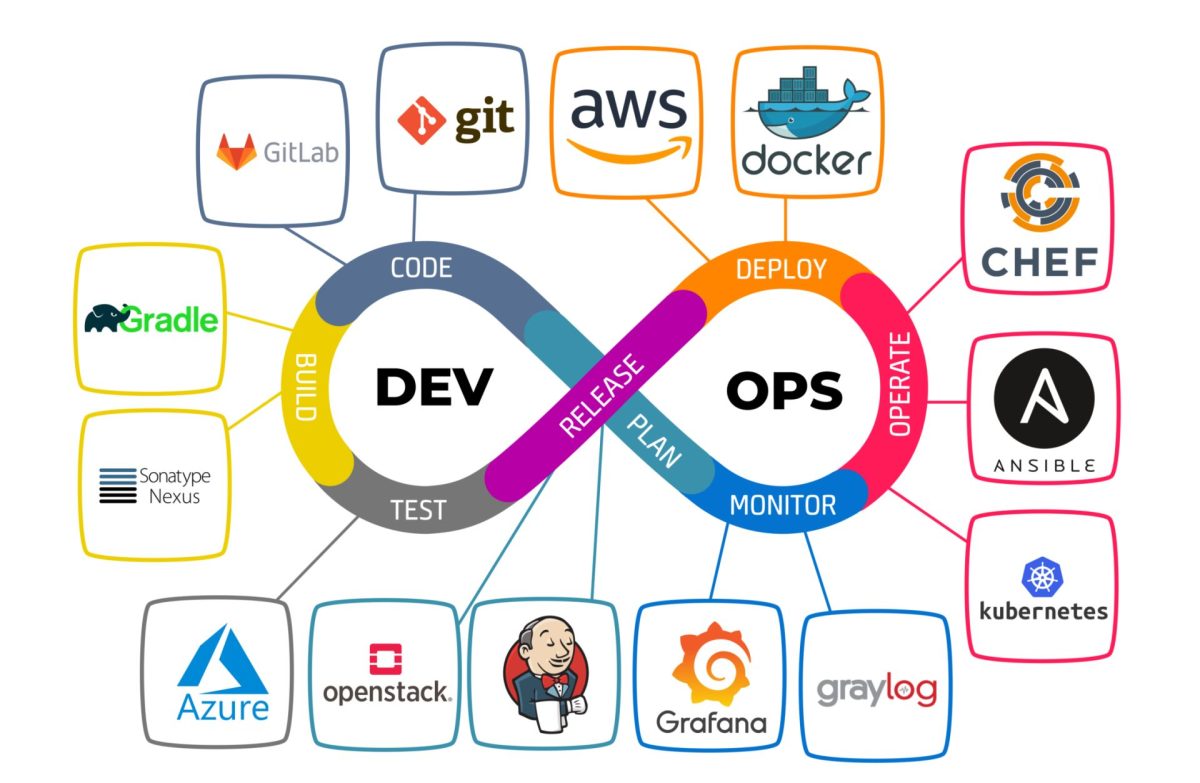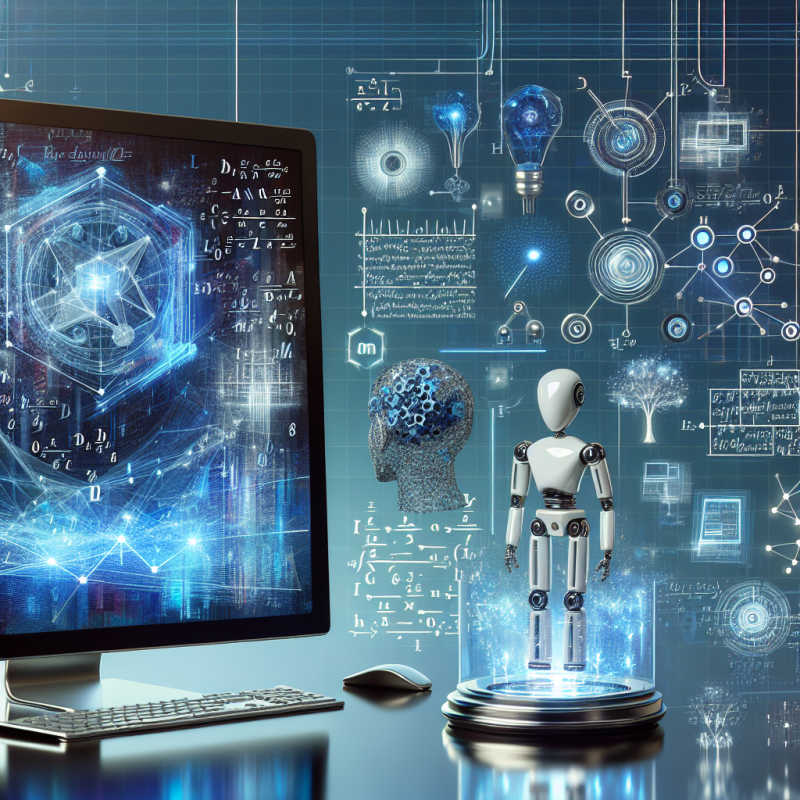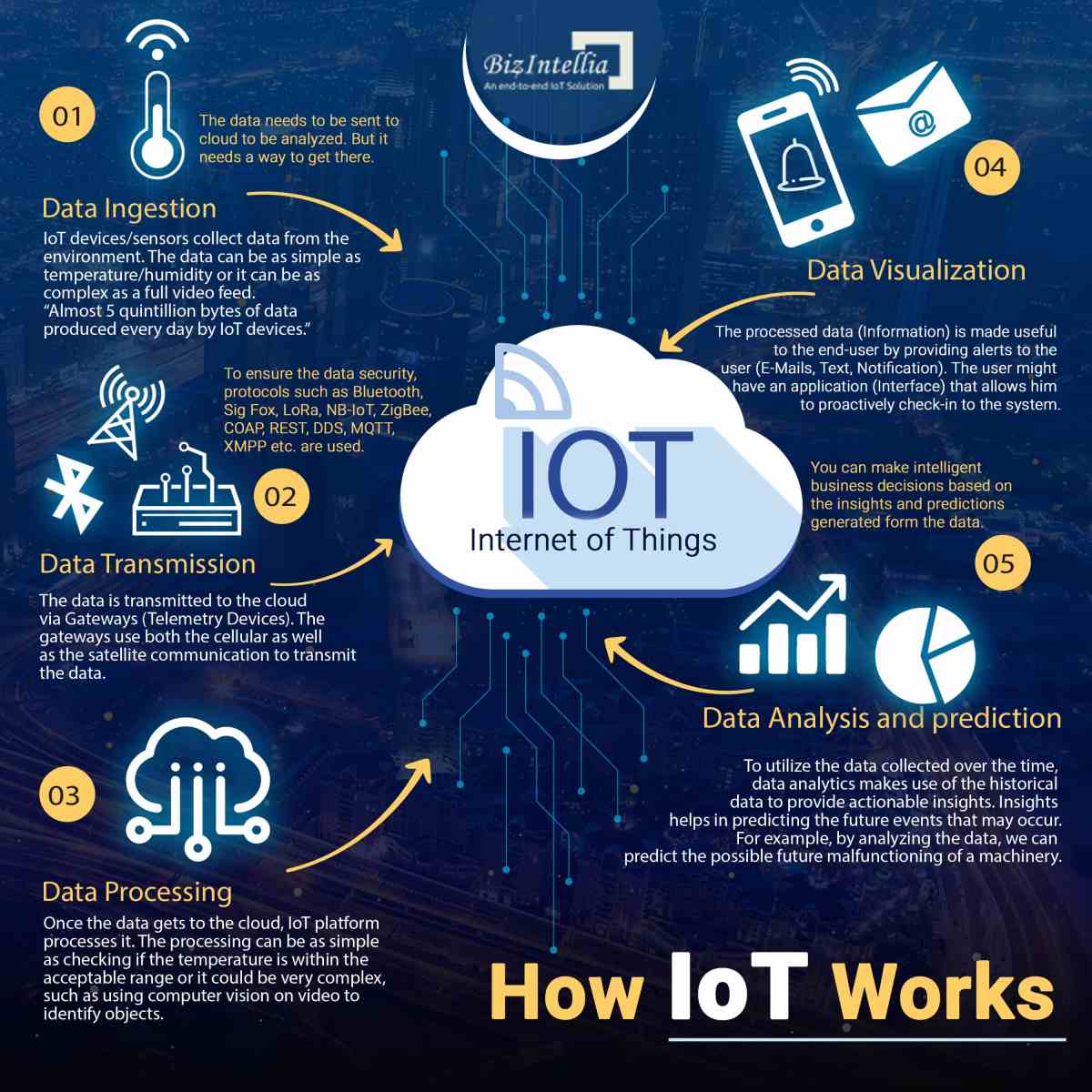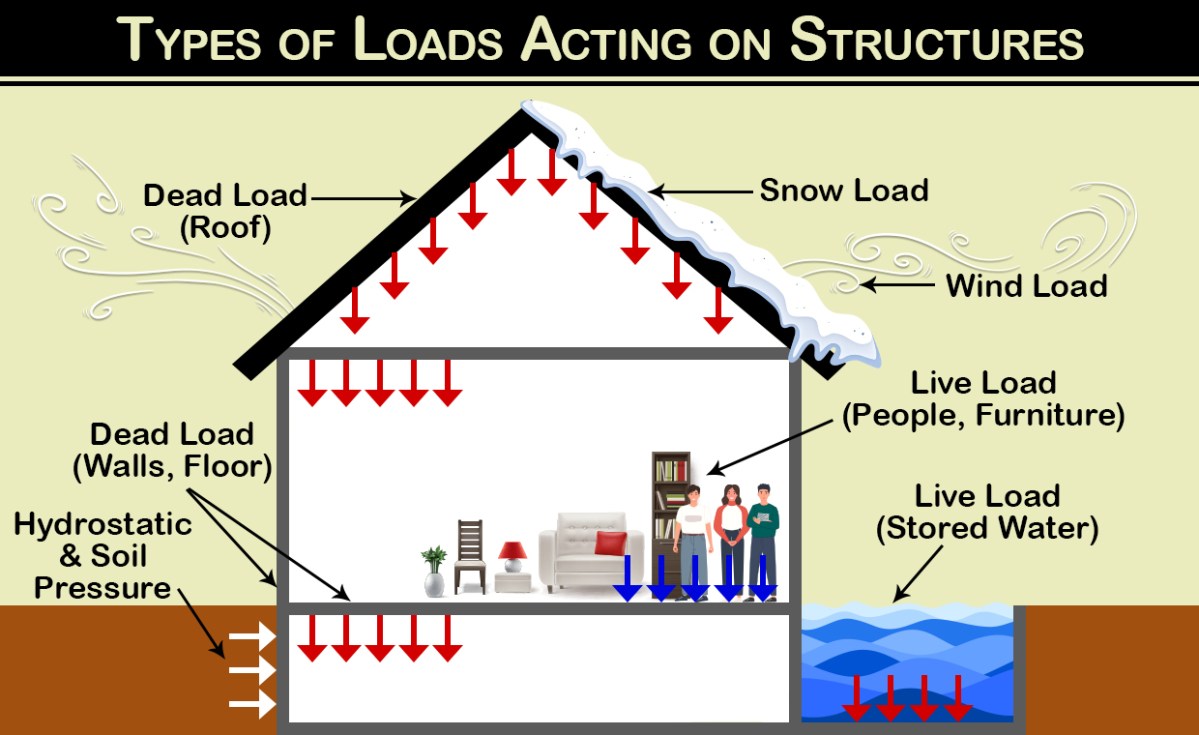Disaster Recovery: 7 Powerful Strategies to Save Your Business
Imagine waking up to a cyberattack, natural disaster, or system crash that wipes out your company’s data. Without a solid plan, your business could collapse in days. That’s where Disaster Recovery comes in—your ultimate safety net.
What Is Disaster Recovery and Why It Matters

Disaster Recovery (DR) refers to a set of policies, tools, and procedures designed to enable the recovery or continuation of vital technology infrastructure and systems following a natural or human-induced disaster. It’s not just about data backup—it’s about ensuring business continuity when everything seems to fall apart.
Defining Disaster Recovery in Modern Business
At its core, Disaster Recovery is a subset of business continuity planning focused specifically on IT systems. While business continuity covers all aspects of keeping an organization running during a crisis—including supply chains, human resources, and communications—Disaster Recovery zeroes in on restoring data, applications, and IT operations.
- It involves restoring servers, databases, and networks after an outage.
- It includes predefined protocols for responding to various types of disasters.
- It ensures minimal downtime and data loss through structured recovery processes.
According to the National Institute of Standards and Technology (NIST), organizations without a formal Disaster Recovery plan are significantly more vulnerable to operational failure after a disruption.
The Real Cost of Ignoring Disaster Recovery
Many small and medium-sized businesses assume disasters won’t happen to them—until they do. The financial and reputational damage can be devastating. A 2023 report by IBM found that the average cost of a data breach reached $4.45 million globally, with companies lacking robust Disaster Recovery strategies experiencing longer downtimes and higher recovery costs.
“Organizations that fail to prepare for IT disruptions are gambling with their future.” — Gartner Research
Consider this: 60% of small businesses that suffer a major data loss close within six months due to inability to recover critical systems. This statistic underscores why Disaster Recovery isn’t optional—it’s essential for survival.
Types of Disasters That Necessitate Disaster Recovery
Disasters come in many forms, and a comprehensive Disaster Recovery plan must account for both physical and digital threats. Understanding these risks is the first step toward building resilience.
Natural Disasters and Environmental Threats
Natural events such as hurricanes, floods, earthquakes, and wildfires can destroy physical infrastructure, including data centers and office buildings. In 2022, Hurricane Ian caused widespread outages across Florida, affecting hospitals, banks, and government agencies due to inadequate offsite data replication.
- Floods can damage server rooms and electrical systems.
- Earthquakes may disrupt network connectivity and power grids.
- Wildfires can force evacuations, halting operations entirely.
For example, during California’s 2018 Camp Fire, several tech firms lost access to on-premise servers because their Disaster Recovery plans didn’t include cloud-based failover systems. Today, many organizations use geographically dispersed data centers to mitigate such risks.
Cyberattacks and Digital Threats
Cyberattacks like ransomware, phishing, and distributed denial-of-service (DDoS) attacks are among the fastest-growing threats requiring Disaster Recovery. In 2021, the Colonial Pipeline attack—a ransomware incident—forced the company to shut down operations for nearly a week, highlighting how cyber disruptions can paralyze critical infrastructure.
- Ransomware encrypts data, demanding payment for decryption keys.
- Data breaches expose sensitive customer information, leading to legal penalties.
- Insider threats, such as malicious employees, can sabotage systems intentionally.
The Verizon 2023 Data Breach Investigations Report revealed that 83% of breaches involved external actors, emphasizing the need for proactive Disaster Recovery planning that includes threat detection and rapid response protocols.
Key Components of a Disaster Recovery Plan
A successful Disaster Recovery strategy isn’t built overnight. It requires careful planning, resource allocation, and ongoing testing. Let’s break down the essential components that make up a resilient DR framework.
Risk Assessment and Business Impact Analysis
Before creating a Disaster Recovery plan, organizations must conduct a thorough risk assessment to identify potential threats and vulnerabilities. This process involves evaluating the likelihood and impact of various disaster scenarios.
- Identify critical systems and data assets.
- Assess the maximum tolerable downtime (MTD) for each system.
- Determine recovery time objectives (RTO) and recovery point objectives (RPO).
For instance, a hospital might set an RTO of 15 minutes for its patient records system, while a small e-commerce store might tolerate an RTO of 4 hours. These metrics guide the design of the Disaster Recovery solution.
Data Backup and Redundancy Strategies
One of the foundational elements of Disaster Recovery is data backup. However, not all backups are created equal. Effective backup strategies involve multiple layers of redundancy and geographic distribution.
- Use the 3-2-1 rule: Keep three copies of data, on two different media, with one copy stored offsite.
- Leverage cloud storage solutions like AWS S3 or Azure Blob Storage for offsite backups.
- Implement automated backup schedules to reduce human error.
Google Cloud’s multi-regional storage options, for example, allow businesses to replicate data across continents, ensuring availability even if one region goes offline. This level of redundancy is crucial for global enterprises relying on continuous data access.
Recovery Sites and Failover Mechanisms
A recovery site is a secondary location where operations can resume after a disaster. There are three main types: cold, warm, and hot sites.
- Cold sites are empty facilities with power and connectivity but no pre-installed hardware—least expensive but slowest to activate.
- Warm sites have some hardware and partial data replication—moderate cost and activation time.
- Hot sites are fully operational duplicates of the primary site—most expensive but enable near-instant failover.
Financial institutions like JPMorgan Chase use hot sites to ensure transaction systems remain online during outages. For smaller businesses, cloud-based virtualized environments offer a cost-effective alternative to physical recovery sites.
Disaster Recovery vs. Business Continuity: Understanding the Difference
While often used interchangeably, Disaster Recovery and Business Continuity are distinct concepts. Confusing them can lead to gaps in preparedness.
Scope and Focus of Each Strategy
Disaster Recovery is IT-centric, focusing on restoring technical systems after a disruption. Business Continuity, on the other hand, encompasses the entire organization, ensuring all functions—from HR to logistics—can continue during a crisis.
- Disaster Recovery answers: “How do we get our servers back online?”
- Business Continuity asks: “How do we keep serving customers during the outage?”
For example, a retail chain might use Disaster Recovery to restore its point-of-sale systems while relying on Business Continuity plans to reroute deliveries and communicate with suppliers during a warehouse fire.
Integration for Maximum Resilience
The most effective organizations integrate both strategies into a unified framework. This means aligning IT recovery timelines with broader operational needs.
“You can have the fastest server recovery in the world, but if your staff can’t access the building, you’re still down.” — IT Disaster Recovery Consultant, Sarah Lin
Integrated planning ensures that when a Disaster Recovery team restores email servers, the communications department is ready to notify customers using pre-approved messaging templates. Coordination across departments prevents siloed responses and accelerates overall recovery.
Cloud-Based Disaster Recovery Solutions
The rise of cloud computing has revolutionized Disaster Recovery, making it more accessible, scalable, and affordable—especially for small and mid-sized businesses.
Benefits of Cloud DR Over Traditional Methods
Traditional Disaster Recovery often required expensive secondary data centers and complex hardware replication. Cloud-based Disaster Recovery (Cloud DR) eliminates much of that overhead.
- Lower upfront costs: No need to invest in physical infrastructure.
- Scalability: Easily adjust storage and compute resources based on demand.
- Faster deployment: Virtual machines can be spun up in minutes.
According to a 2022 survey by IDC, 68% of organizations now use cloud-based Disaster Recovery solutions, citing improved reliability and reduced complexity.
Leading Cloud DR Providers and Platforms
Several major cloud providers offer robust Disaster Recovery services tailored to different business needs.
- AWS Disaster Recovery: Offers services like AWS Elastic Disaster Recovery (formerly CloudEndure), enabling continuous data replication and rapid failover.
- Microsoft Azure Site Recovery: Integrates seamlessly with on-premises VMware and Hyper-V environments.
- Google Cloud’s Compute Engine: Supports cross-region replication and automated failover workflows.
These platforms allow businesses to define recovery plans, test failovers in isolated environments, and monitor DR readiness in real time—all through a web-based console.
Steps to Create a Disaster Recovery Plan
Building a Disaster Recovery plan is a structured process that requires cross-functional collaboration. Here’s a step-by-step guide to developing a comprehensive strategy.
Step 1: Identify Critical Assets and Systems
Begin by cataloging all IT assets—servers, databases, applications, and network devices. Then, prioritize them based on business impact.
- Which systems are essential for daily operations?
- What data would be catastrophic to lose?
- Who depends on each application (e.g., sales, finance, customer service)?
This inventory forms the foundation of your recovery priorities.
Step 2: Define Recovery Objectives (RTO & RPO)
Recovery Time Objective (RTO) is the maximum acceptable downtime for a system. Recovery Point Objective (RPO) is the maximum acceptable data loss measured in time.
- An RTO of 1 hour means the system must be restored within 60 minutes.
- An RPO of 15 minutes means no more than 15 minutes of data can be lost.
These metrics dictate the technology and budget required—for example, achieving a 5-minute RPO may require real-time replication, which is more costly than hourly backups.
Step 3: Develop and Document the DR Plan
Once objectives are set, create a detailed Disaster Recovery plan document. This should include:
- Contact lists for emergency response teams.
- Step-by-step recovery procedures for each critical system.
- Checklists for pre- and post-disaster actions.
- Roles and responsibilities during a crisis.
The plan should be stored in multiple secure locations, including offline copies, to ensure accessibility during outages.
Testing and Maintaining Your Disaster Recovery Plan
A Disaster Recovery plan is only as good as its last test. Many organizations fail because they assume their plan works without verifying it.
Types of DR Testing Methods
Regular testing validates the effectiveness of your Disaster Recovery strategy. Common testing approaches include:
- Tabletop Exercises: Team members walk through the plan verbally to identify gaps.
- Simulation Tests: Simulate a disaster scenario without disrupting live systems.
- Full Interruption Tests: Temporarily switch operations to the recovery site—most realistic but highest risk.
The Federal Emergency Management Agency (FEMA) recommends conducting at least one full DR test annually, with quarterly tabletop reviews.
Updating the Plan for Evolving Threats
Technology and threats evolve constantly. A Disaster Recovery plan created five years ago may not address modern risks like AI-powered cyberattacks or supply chain vulnerabilities.
- Review and update the plan every 6–12 months.
- Incorporate lessons learned from real incidents or drills.
- Adjust for changes in infrastructure, such as migrating to the cloud.
For example, after the Log4j vulnerability in 2021, many organizations updated their Disaster Recovery plans to include specific response protocols for zero-day exploits.
Disaster Recovery for Small Businesses: Practical Tips
Small businesses often believe Disaster Recovery is only for large corporations. This misconception leaves them dangerously exposed.
Cost-Effective DR Strategies for SMBs
Even with limited budgets, small businesses can implement effective Disaster Recovery measures.
- Use cloud backup services like Backblaze or Carbonite for automated, offsite storage.
- Leverage built-in DR features in platforms like Microsoft 365 and Google Workspace.
- Partner with managed service providers (MSPs) offering affordable DR-as-a-Service (DRaaS).
According to the U.S. Small Business Administration, businesses using cloud-based backups recover 60% faster than those relying on local storage alone.
Common Pitfalls to Avoid
Many small businesses make critical mistakes in their Disaster Recovery planning.
- Assuming their ISP or hosting provider handles backups (they usually don’t).
- Storing backups on external drives that aren’t rotated offsite.
- Failing to train employees on emergency procedures.
A bakery in Texas lost years of customer data when a flood destroyed their office—and their single external hard drive stored in the same room. A simple offsite backup could have prevented this.
Future Trends in Disaster Recovery Technology
As technology advances, so do the tools and strategies for Disaster Recovery. Staying ahead of trends ensures long-term resilience.
AI and Automation in DR
Artificial intelligence is transforming Disaster Recovery by enabling predictive analytics and automated response.
- AI can detect anomalies in system behavior, predicting failures before they occur.
- Automated playbooks can initiate failover processes without human intervention.
- Machine learning models optimize backup schedules based on usage patterns.
Companies like IBM and Palo Alto Networks are already integrating AI into their DR solutions, reducing recovery times from hours to minutes.
The Role of Zero Trust Architecture
The Zero Trust security model—“never trust, always verify”—is becoming integral to Disaster Recovery planning.
- Ensures only authorized users can access recovery systems.
- Prevents lateral movement during cyberattacks that could compromise backups.
- Integrates with multi-factor authentication (MFA) for secure DR environment access.
In a 2023 case study, a healthcare provider using Zero Trust principles contained a ransomware attack within 20 minutes, preventing encryption of their backup servers.
What is the difference between Disaster Recovery and data backup?
Data backup is a component of Disaster Recovery. While backup involves copying data for safekeeping, Disaster Recovery encompasses the full strategy to restore systems, applications, and operations after a disruption—including people, processes, and technology.
How often should a Disaster Recovery plan be tested?
Organizations should conduct tabletop exercises quarterly and perform full failover tests at least once a year. After any major IT change or security incident, an additional test is recommended.
Can small businesses afford Disaster Recovery solutions?
Yes. Cloud-based DR services and managed providers offer scalable, pay-as-you-go models that make Disaster Recovery affordable for small businesses. Costs can start as low as $50/month for basic backup and recovery.
What is RTO and RPO in Disaster Recovery?
RTO (Recovery Time Objective) is the maximum acceptable downtime. RPO (Recovery Point Objective) is the maximum acceptable data loss. Both are critical metrics for designing effective Disaster Recovery strategies.
Is cloud-based Disaster Recovery secure?
Yes, when implemented correctly. Reputable cloud providers use encryption, access controls, and compliance certifications (e.g., ISO 27001, SOC 2) to protect data. However, organizations must configure security settings properly and manage credentials carefully.
Disaster Recovery is no longer a luxury—it’s a necessity in today’s unpredictable world. From natural disasters to cyberattacks, the threats are real and growing. By understanding the components of a strong DR plan, leveraging cloud technologies, and committing to regular testing, businesses of all sizes can protect themselves from catastrophic downtime. The key is not to wait until disaster strikes. Start building your Disaster Recovery strategy today, because when the crisis comes, it’s too late to begin.
Further Reading: