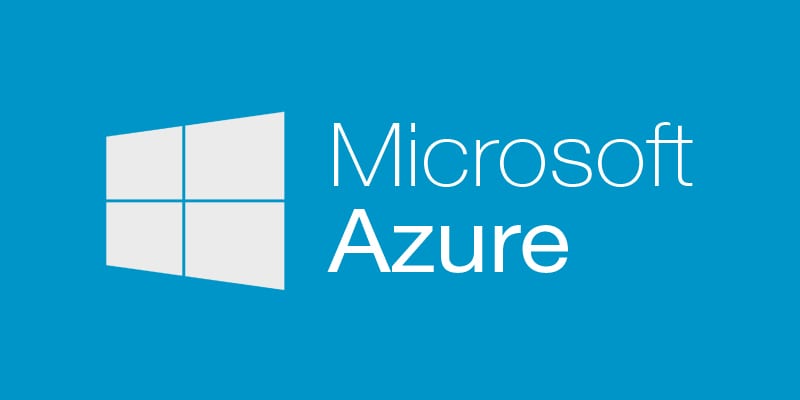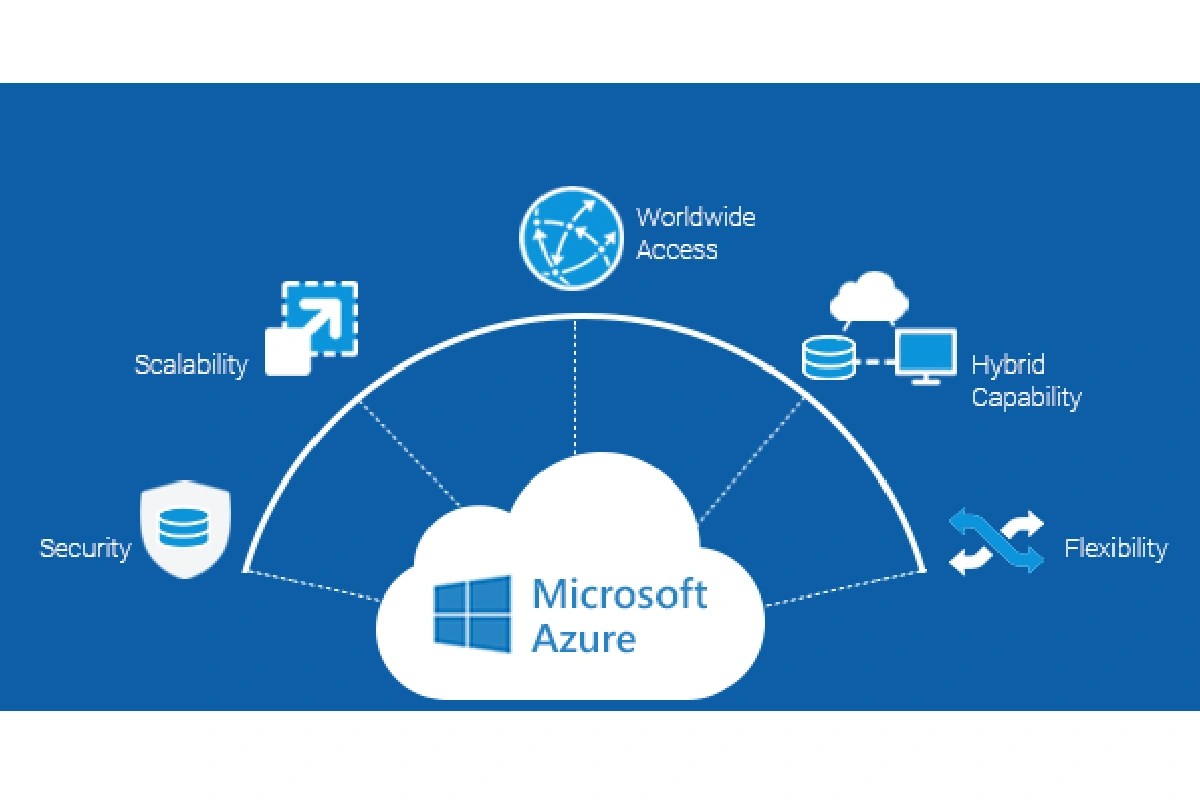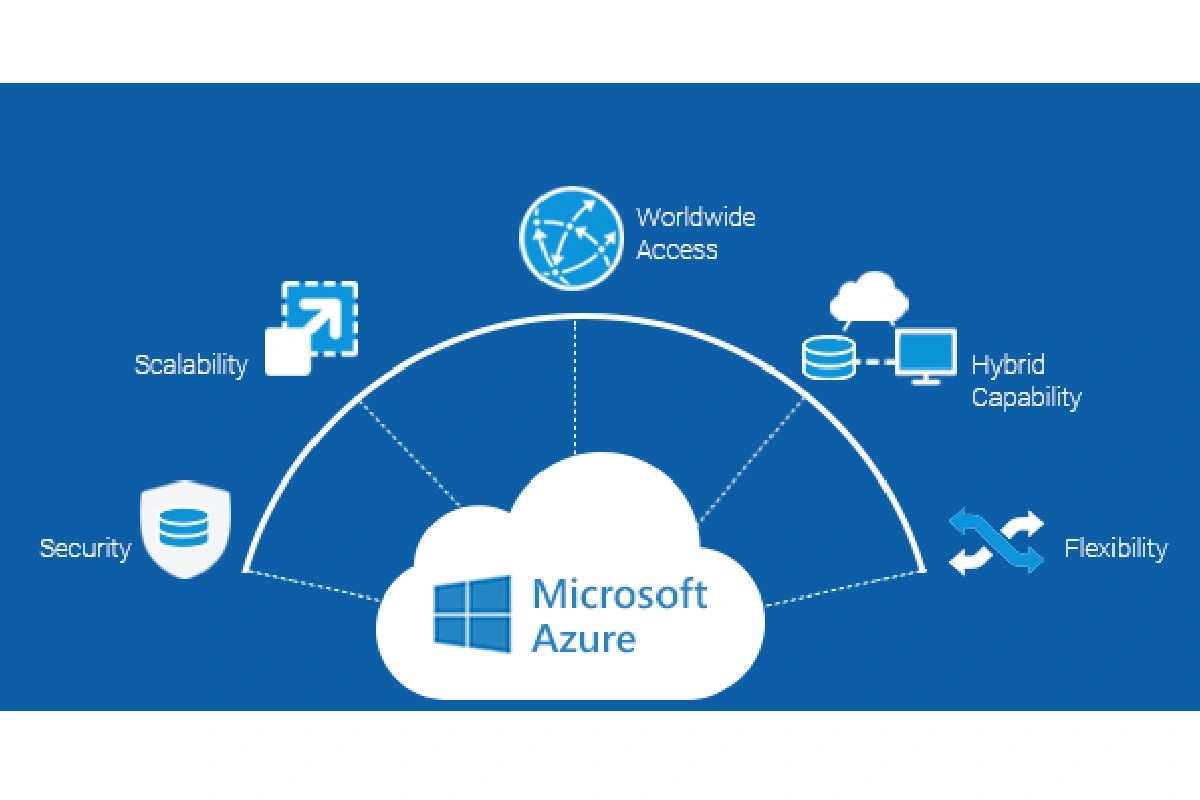Azure SQL Database: 7 Powerful Features You Must Know
Welcome to the world of cloud-powered data management! If you’re exploring modern database solutions, Azure SQL Database is a game-changer you can’t afford to ignore. This fully managed, intelligent database service from Microsoft combines scalability, security, and performance in one powerful package. Let’s dive into what makes it a top choice for businesses worldwide.
Azure SQL Database: What It Is and Why It Matters

Azure SQL Database is Microsoft’s flagship relational database service built for the cloud. As a Platform-as-a-Service (PaaS) offering, it eliminates the need for manual setup, patching, and maintenance of physical servers. Instead, developers and IT teams can focus on building applications while Azure handles infrastructure management.
Evolution from On-Premises to Cloud
Traditional SQL Server deployments required significant investment in hardware, licensing, and dedicated DBA teams. With the rise of cloud computing, Microsoft transitioned its SQL Server technology into a cloud-native service—Azure SQL Database. This evolution allows organizations to scale elastically, reduce operational overhead, and improve disaster recovery capabilities.
- On-premises SQL Server requires physical hardware and manual updates.
- Azure SQL Database automates patching, backups, and high availability.
- Migrating to the cloud reduces capital expenditure (CapEx) and shifts to operational expenditure (OpEx).
Core Benefits of Using Azure SQL Database
The shift to Azure SQL Database brings tangible advantages. First, it offers built-in intelligence through machine learning that automatically tunes performance and detects threats. Second, it supports hybrid scenarios, allowing seamless integration between on-premises systems and cloud environments. Third, it provides near-zero downtime during upgrades and maintenance windows.
“Azure SQL Database enables developers to build scalable applications without worrying about infrastructure management.” — Microsoft Azure Documentation
Key Features That Make Azure SQL Database Stand Out
Azure SQL Database isn’t just another cloud database—it’s packed with intelligent features designed to optimize performance, security, and cost-efficiency. From automatic tuning to advanced threat detection, these capabilities set it apart from traditional databases and even some competitors in the market.
Intelligent Performance Optimization
One of the standout features of Azure SQL Database is its AI-driven performance optimization. The service continuously monitors query patterns and suggests or applies index changes automatically. This feature, known as Automatic Tuning, helps maintain optimal performance without manual intervention.
- Identifies poorly performing queries and recommends fixes.
- Automatically creates or drops indexes based on workload analysis.
- Can be configured to run in forced, enabled, or disabled mode depending on organizational policies.
For more details, visit the official Automatic Tuning documentation.
Built-in High Availability and Disaster Recovery
Every Azure SQL Database deployment includes built-in redundancy. It uses a quorum-based architecture with at least three replicas of your data across different fault domains within an Azure region. This ensures high availability even if a server fails.
- Uses Always On availability groups under the hood.
- Offers 99.99% availability SLA for premium tiers.
- Geo-Replication allows read-only secondary databases in other regions for disaster recovery.
Additionally, Active Geo-Replication enables up to four readable secondaries, which can be promoted to primary in case of regional outages. Learn more at Active Geo-Replication Overview.
Deployment Models: Choosing the Right Tier for Your Needs
Azure SQL Database offers flexible deployment options to suit various workloads, from small applications to enterprise-grade systems. Understanding these models is crucial for optimizing cost and performance.
Single Database vs. Elastic Pool
The two primary deployment models are Single Database and Elastic Pool. A Single Database is ideal for applications with predictable, isolated workloads. Each database operates independently with dedicated resources.
- Perfect for SaaS applications where each tenant has a separate database.
- Easy to manage and scale individually.
- Ideal for development and testing environments.
In contrast, an Elastic Pool allows multiple databases to share a pool of resources (CPU, memory, IOPS). This model is cost-effective for managing many databases with variable usage patterns.
- Reduces costs by pooling resources efficiently.
- Suitable for multi-tenant applications with fluctuating loads.
- Enables automatic resource redistribution based on demand.
Explore pricing and configuration options at Azure SQL Database Pricing.
Provisioned vs. Serverless Compute Tiers
Azure SQL Database also offers different compute tiers. The Provisioned tier lets you reserve a fixed amount of compute power, suitable for consistent, high-performance needs.
- Available in Basic, Standard, Premium, and Business Critical service objectives.
- Best for production workloads with steady traffic.
- Provides predictable performance and latency.
The Serverless tier, on the other hand, automatically scales compute based on workload activity and bills per second of usage. It’s perfect for intermittent or unpredictable workloads.
- Auto-pauses when inactive, reducing costs.
- Resumes quickly when a query arrives.
- Ideal for dev/test, staging, or low-traffic applications.
Learn how to configure serverless at Serverless Tier Overview.
Security and Compliance in Azure SQL Database
Security is a top priority for any database system, especially in the cloud. Azure SQL Database provides a comprehensive suite of security features that protect data at rest, in transit, and during access.
Data Encryption and Access Control
All data in Azure SQL Database is encrypted by default using Transparent Data Encryption (TDE). This ensures that even if physical storage media is compromised, the data remains unreadable.
- TDE uses AES-256 encryption and is enabled by default.
- Customer-managed keys (CMK) can be used via Azure Key Vault for greater control.
- Always Encrypted allows clients to encrypt sensitive data before sending it to the database.
Access control is enforced through Azure Active Directory (Azure AD) integration, enabling centralized identity management and multi-factor authentication (MFA).
Threat Detection and Vulnerability Assessment
Azure SQL Database includes Advanced Data Security, a unified package that includes Threat Detection and Vulnerability Assessment.
- Threat Detection monitors for suspicious activities like SQL injection or anomalous login attempts.
- Generates real-time alerts sent to Azure Security Center.
- Vulnerability Assessment scans for common misconfigurations and provides remediation guidance.
These tools help organizations meet compliance standards such as GDPR, HIPAA, and ISO 27001. For implementation details, see Threat Detection Overview.
Migration Strategies to Azure SQL Database
Moving existing databases to the cloud can be daunting, but Azure provides robust tools and methodologies to streamline the migration process. Whether you’re coming from on-premises SQL Server or another cloud provider, there’s a path that fits your needs.
Assessment and Readiness Check
Before migrating, it’s essential to assess your current database for compatibility. The Database Migration Assistant (DMA) is a free tool that analyzes your on-premises SQL Server instance and identifies potential issues.
- Checks for deprecated features and unsupported data types.
- Recommends performance and reliability improvements.
- Generates a detailed report with actionable insights.
Download DMA from Database Migration Assistant Overview.
Migration Tools and Methods
Several tools facilitate smooth migration to Azure SQL Database:
- Azure Database Migration Service (DMS): Enables online migrations with minimal downtime.
- SQL Server Management Studio (SSMS): Supports schema and data migration via deployment wizards.
- Bacpac Files: Export/import method suitable for smaller databases or offline migrations.
DMS supports both homogeneous (SQL Server to Azure SQL) and heterogeneous (e.g., Oracle to Azure SQL) migrations. For step-by-step guides, visit DMS Tutorial.
Monitoring, Management, and Automation
Effective monitoring is key to maintaining performance and reliability. Azure SQL Database integrates seamlessly with Azure Monitor, Log Analytics, and other management tools to provide deep visibility into database operations.
Using Azure Monitor and Metrics
Azure Monitor collects telemetry data from your Azure SQL Database, including CPU usage, DTU percentage, storage consumption, and query performance.
- Create custom dashboards to visualize key metrics.
- Set up alert rules for thresholds (e.g., CPU > 80%).
- Integrate with Power BI for advanced reporting.
You can also use Dynamic Management Views (DMVs) to query real-time performance data directly from the database.
Automation with PowerShell and CLI
For DevOps teams, automation is critical. Azure provides PowerShell cmdlets and Azure CLI commands to manage Azure SQL Database programmatically.
- Create, scale, or delete databases using scripts.
- Automate backup schedules and geo-replication setup.
- Integrate with CI/CD pipelines for database versioning.
Example: Scaling a database using Azure CLI:
az sql db update –resource-group myResourceGroup –server myServer –name myDB –service-objective S2
See full reference at Azure CLI for SQL DB.
Cost Management and Optimization Tips
While Azure SQL Database offers powerful capabilities, costs can escalate without proper planning. Understanding pricing models and leveraging optimization techniques can lead to significant savings.
Understanding DTU vs. vCore Pricing
Azure SQL Database offers two purchasing models: DTU (Database Transaction Unit) and vCore (virtual Core).
- DTU Model: Bundled compute, memory, and I/O resources. Simpler for beginners but less flexible.
- vCore Model: Allows granular control over CPU, memory, and storage. Supports license mobility and is ideal for enterprise workloads.
The vCore model also supports bringing your own SQL Server license (BYOL) through Azure Hybrid Benefit, which can reduce costs by up to 55%.
Right-Sizing and Auto-Scaling
To avoid over-provisioning:
- Use Query Performance Insights to identify resource-heavy queries.
- Scale down during off-peak hours using automation.
- Leverage serverless tier for variable workloads to pay only for what you use.
Regularly review usage patterns in the Azure Cost Management dashboard to adjust configurations accordingly.
Real-World Use Cases and Success Stories
Azure SQL Database powers a wide range of applications across industries. From fintech startups to global enterprises, its flexibility and reliability make it a preferred choice.
SaaS Applications with Multi-Tenant Architecture
Many Software-as-a-Service (SaaS) providers use Azure SQL Database to host thousands of tenants efficiently. By leveraging elastic pools, they can balance resource distribution while keeping costs low.
- Each tenant gets isolated data with shared infrastructure.
- Automated scaling handles traffic spikes during peak hours.
- Integrated security ensures compliance with data privacy laws.
Enterprise Data Modernization
Large organizations are modernizing legacy systems by migrating on-premises SQL Server instances to Azure SQL Database. This transition enables digital transformation, improves agility, and supports hybrid cloud strategies.
- Enables real-time analytics with integration into Azure Synapse Analytics.
- Supports microservices architecture with containerized applications.
- Facilitates global expansion with geo-replicated databases.
For example, a leading European bank migrated over 500 databases to Azure SQL Database, reducing operational costs by 40% and improving system uptime. Read more in the ING Bank Case Study.
What is Azure SQL Database?
Azure SQL Database is a fully managed relational database service provided by Microsoft Azure. It is based on the latest stable version of SQL Server and offers high availability, scalability, security, and intelligent performance features without requiring infrastructure management.
How does Azure SQL Database differ from SQL Server on VM?
While SQL Server on an Azure Virtual Machine gives you full control over the OS and database engine (IaaS), Azure SQL Database is a PaaS offering that automates maintenance tasks like backups, patching, and scaling. This reduces administrative overhead and improves reliability.
Can I migrate my on-premises SQL Server to Azure SQL Database?
Yes, you can migrate using tools like the Database Migration Assistant (DMA) and Azure Database Migration Service (DMS). These tools help assess compatibility, transfer schema and data, and minimize downtime during the migration process.
Is Azure SQL Database secure?
Yes, it includes multiple layers of security: Transparent Data Encryption (TDE), Always Encrypted, row-level security, dynamic data masking, threat detection, and integration with Azure Active Directory for authentication and access control.
Which pricing model should I choose: DTU or vCore?
Choose DTU for simple, predictable workloads with minimal customization needs. Opt for vCore if you need granular control over hardware resources, want to use your existing SQL Server licenses (via Azure Hybrid Benefit), or require advanced features like machine learning or in-memory OLTP.
Microsoft’s Azure SQL Database is more than just a cloud version of SQL Server—it’s a smart, scalable, and secure database platform designed for the modern era of application development. From automatic tuning and threat detection to flexible deployment models and seamless migration tools, it empowers organizations to innovate faster and operate more efficiently. Whether you’re building a startup MVP or managing enterprise systems, Azure SQL Database offers the tools and reliability you need to succeed in the cloud. By understanding its features, optimizing costs, and leveraging automation, you can unlock its full potential and drive digital transformation across your organization.
Further Reading: