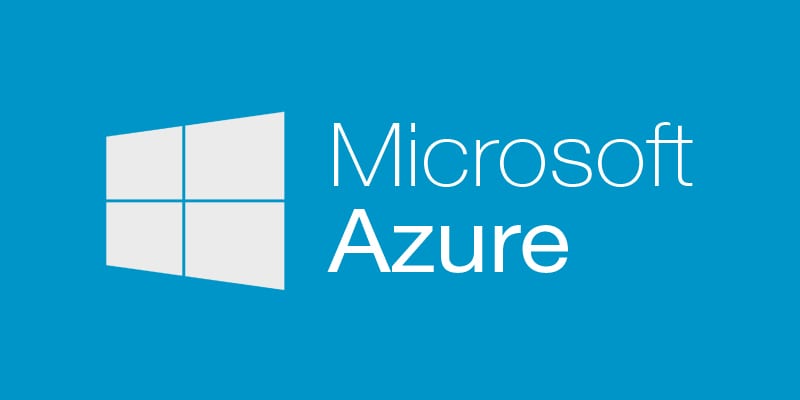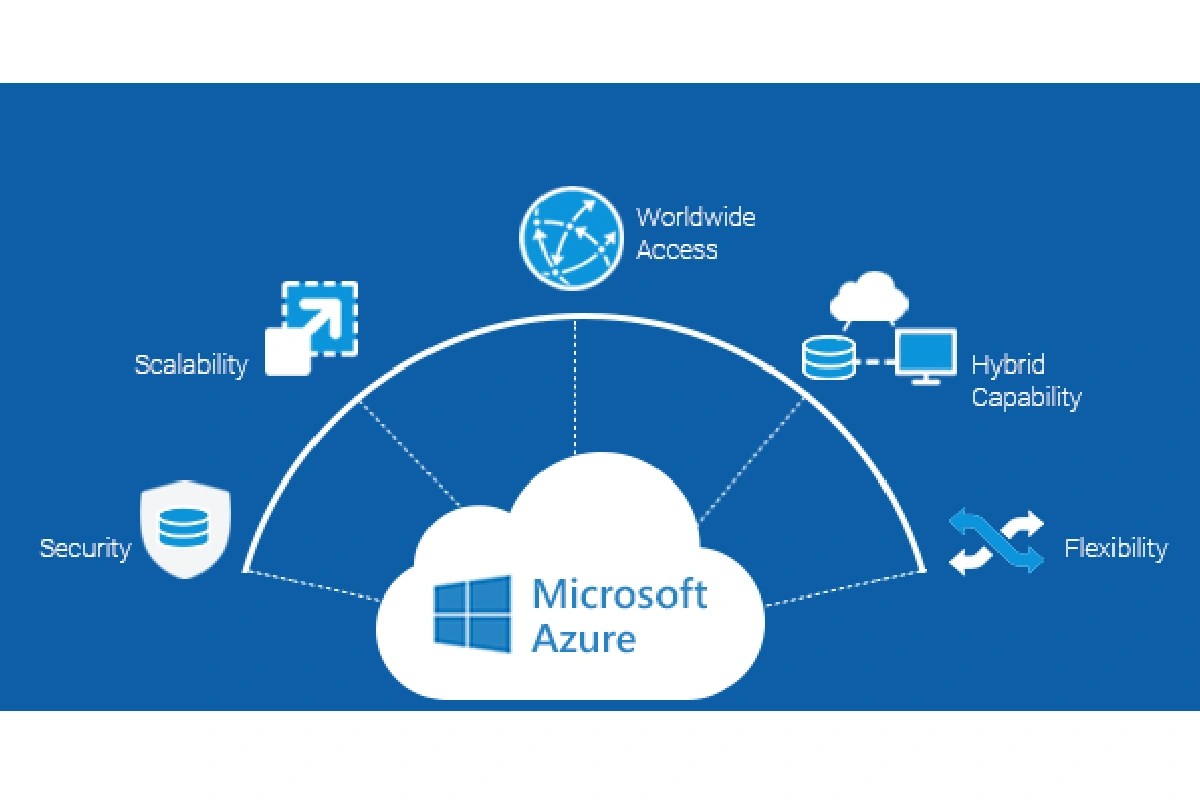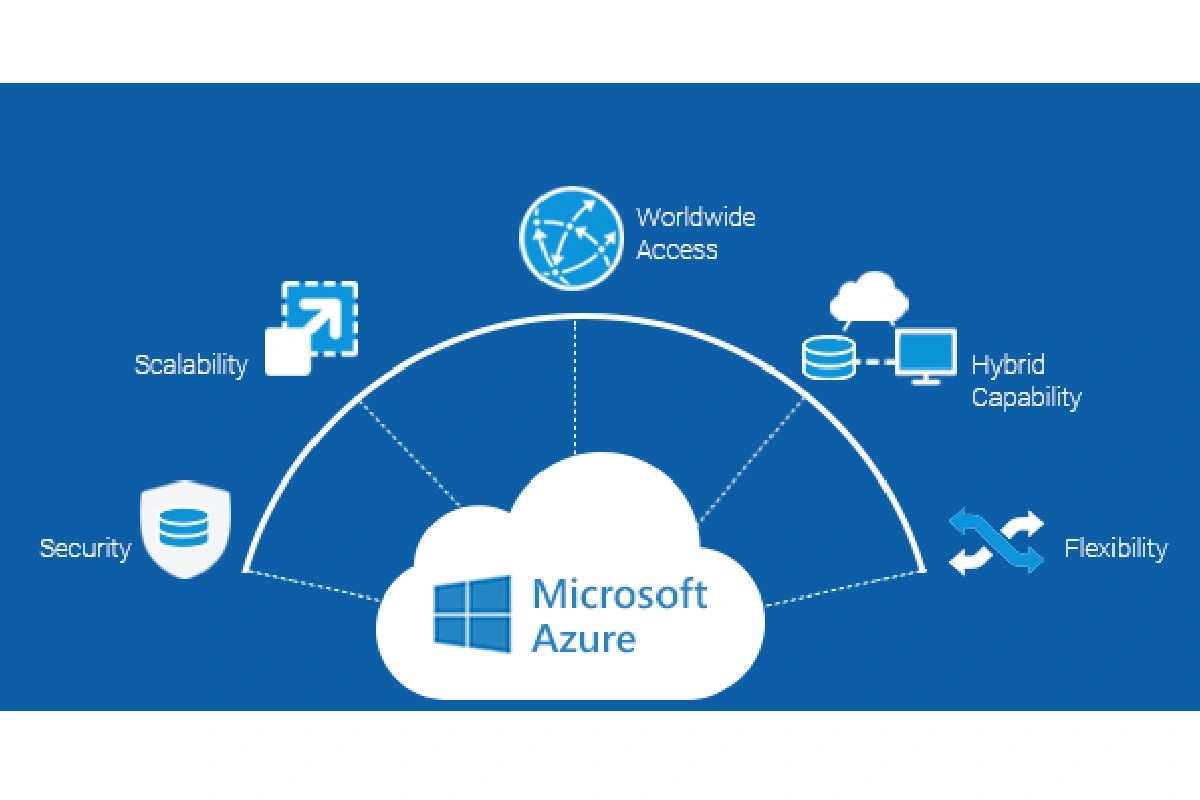Azure Service Bus: 7 Powerful Features You Must Know
Welcome to the world of cloud messaging! If you’re building scalable, reliable applications on Microsoft Azure, then Azure Service Bus is a game-changer you can’t afford to ignore. This robust messaging service enables seamless communication between decoupled systems, making it a cornerstone for modern cloud architectures.
What Is Azure Service Bus and Why It Matters

Azure Service Bus is a fully managed enterprise integration message broker provided by Microsoft Azure. It acts as a communication backbone for cloud and on-premises applications, enabling asynchronous data exchange through messaging patterns like queues, topics, and subscriptions. Unlike direct API calls, Service Bus allows components to communicate without being directly connected, enhancing reliability and scalability.
Core Messaging Capabilities
At its heart, Azure Service Bus supports two primary messaging models: queues and topics/subscriptions. Queues enable point-to-point communication where a single message is processed by one receiver. Topics and subscriptions, on the other hand, support publish-subscribe patterns, allowing one message to be broadcast to multiple subscribers based on filters.
- Queues: Ideal for workload distribution and task processing.
- Topics and Subscriptions: Perfect for event broadcasting and fan-out scenarios.
- Relay Services: Enables hybrid communication between on-premises and cloud apps (though less used today).
Use Cases Across Industries
Organizations across finance, healthcare, retail, and logistics use Azure Service Bus to decouple microservices, buffer high-volume transactions, and ensure message durability during system outages. For example, an e-commerce platform might use Service Bus to manage order processing, inventory updates, and shipping notifications without tight coupling between services.
“Azure Service Bus provides the reliability and scalability needed for mission-critical applications in distributed environments.” — Microsoft Azure Documentation
Azure Service Bus vs. Other Messaging Services
While Azure offers several messaging solutions, understanding the differences helps you choose the right tool. Azure Service Bus is often compared with Azure Queue Storage and Event Grid, but each serves distinct purposes.
Service Bus vs. Azure Queue Storage
Azure Queue Storage is simpler and cheaper, designed for basic storage of large numbers of messages with lower throughput requirements. It lacks advanced features like message sessions, dead-lettering, and complex filtering. In contrast, Azure Service Bus offers richer capabilities such as message ordering, transactions, and support for large message sizes (up to 1 MB in Standard tier, 100 MB in Premium).
- Message Size: Queue Storage supports up to 64 KB; Service Bus supports up to 100 MB (Premium).
- Delivery Guarantees: Service Bus ensures at-least-once delivery with duplicate detection.
- Advanced Routing: Only Service Bus supports rules, filters, and actions in subscriptions.
Service Bus vs. Event Grid
Event Grid is optimized for event-driven architectures with near real-time delivery and massive scale. It’s ideal for system events (e.g., blob creation, resource changes). However, it doesn’t guarantee message persistence or support long-running message retention. Azure Service Bus, with its durable messaging and configurable TTL (Time-to-Live), is better suited for business workflows requiring guaranteed delivery and processing over time.
For more details, visit the official comparison page: Azure Messaging Services Comparison.
Key Features of Azure Service Bus
Azure Service Bus stands out due to its comprehensive feature set designed for enterprise-grade applications. Let’s dive into the most powerful capabilities that make it indispensable.
1. Message Queues with Advanced Controls
Service Bus queues go beyond simple FIFO (First In, First Out) messaging. They support features like message locking, visibility timeouts, and peek-lock mechanisms to ensure messages are processed exactly once. You can also configure auto-delete on idle, TTL, and duplicate detection to prevent message replay.
- Lock Duration: Controls how long a message is locked for processing.
- Max Delivery Count: Defines how many times a message can be delivered before moving to the dead-letter queue.
- Session Support: Enables ordered processing of related messages using session IDs.
2. Topics and Subscriptions with Filtering
Topics allow publishers to send messages to multiple subscribers. Each subscription can have its own set of rules and filters, enabling intelligent message routing. For instance, a logistics app could route high-priority shipments to a dedicated processing team using SQL-based filters.
Filters support:
- SQL-like expressions (e.g.,
Priority = 'High') - Correlation filters for matching message properties
- Custom actions that modify message headers before delivery
3. Dead-Letter Queues (DLQ)
When a message fails processing repeatedly, it’s moved to a dead-letter queue instead of being lost. This allows developers to inspect and reprocess failed messages later, improving fault tolerance. DLQs are automatically created and can be accessed using the same SDKs as regular queues.
Dead-lettering is crucial for debugging and ensuring no business-critical message is silently discarded.
How Azure Service Bus Works Under the Hood
To truly appreciate Azure Service Bus, it helps to understand its internal architecture and how it ensures reliability, scalability, and security.
Message Lifecycle and Delivery Guarantees
Every message in Azure Service Bus follows a well-defined lifecycle: send → store → receive → process → complete (or abandon). The service guarantees at-least-once delivery, meaning a message will be delivered one or more times unless explicitly completed. To prevent duplicates, you can enable duplicate detection with a configurable detection window (up to 7 days).
- Peek-Lock Mode: Receiver locks the message temporarily; must call Complete() to remove it.
- ReceiveAndDelete Mode: Message is deleted immediately upon receipt (less safe).
- Abandon: Releases the lock, making the message available for reprocessing.
Partitioning and Availability
In the Standard and Premium tiers, Azure Service Bus supports partitioned queues and topics. Partitioning distributes messages across multiple message stores, improving throughput and availability. If one partition fails, others remain operational, ensuring high availability. The Premium tier offers dedicated resources and higher throughput, making it suitable for mission-critical workloads.
Learn more about partitioning: Azure Service Bus Partitioning Guide.
Security and Access Control
Azure Service Bus integrates with Azure Active Directory (Azure AD) for identity-based access control. You can also use Shared Access Signatures (SAS) for granular permissions. SAS keys can be scoped to specific operations (send, listen, manage), reducing the risk of unauthorized access.
- Role-Based Access Control (RBAC): Assign roles like
Service Bus Data OwnerorService Bus Data Receiver. - Private Endpoints: Enable secure connectivity over Azure Private Link, preventing data exposure to the public internet.
- Encryption at Rest and in Transit: All messages are encrypted using platform-managed or customer-managed keys.
Setting Up Your First Azure Service Bus Instance
Getting started with Azure Service Bus is straightforward. Whether you’re using the Azure portal, CLI, or ARM templates, the process is designed to be developer-friendly.
Step-by-Step Creation via Azure Portal
1. Log in to the Azure Portal.
2. Click “Create a resource” and search for “Service Bus”.
3. Select the resource type and click “Create”.
4. Fill in the basics: Subscription, Resource Group, Namespace name, Location.
5. Choose the pricing tier (Standard or Premium).
6. Review and create the namespace.
7. Once deployed, navigate to the namespace and create a queue or topic.
Creating Queues and Subscriptions
After creating a namespace, you can add queues or topics:
- Queues: Define message TTL, size, and enable features like sessions or partitioning.
- Topics: Create a topic and then define one or more subscriptions with filters.
- Access Policies: Configure SAS policies for applications to connect securely.
Connecting Applications Using SDKs
Azure provides SDKs for .NET, Java, Python, JavaScript, and more. Here’s a simple example in C#:
var client = new QueueClient(connectionString, queueName);
var message = new Message(Encoding.UTF8.GetBytes("Hello, Service Bus!"));
await client.SendAsync(message);
For the latest SDKs, visit: Azure Service Bus Documentation.
Best Practices for Using Azure Service Bus
To get the most out of Azure Service Bus, follow these proven best practices that enhance performance, reliability, and maintainability.
Optimize Message Size and Batching
Larger messages consume more bandwidth and increase latency. Aim to keep messages under 64 KB when possible. Use batching to send multiple messages in a single request, reducing round trips and improving throughput.
- Batch up to 100 messages or 1 MB per send operation.
- Use asynchronous operations to avoid blocking threads.
- Compress large payloads before sending.
Implement Retry Logic and Circuit Breakers
Transient failures are common in cloud environments. Use retry policies with exponential backoff to handle temporary issues. Libraries like Polly make it easy to implement resilient retry logic in .NET applications.
“Design for failure. Assume the network will fail, and build resilience into your application.” — Azure Well-Architected Framework
Monitor and Diagnose with Azure Monitor
Use Azure Monitor to track key metrics like message rates, active messages, and delivery failures. Set up alerts for abnormal conditions (e.g., high DLQ counts). Enable diagnostic logs to capture detailed message flow for auditing and troubleshooting.
- Track
MessagesSent,MessagesReceived, andActiveMessages. - Use Application Insights to trace message flow across microservices.
- Set up log analytics queries to detect patterns in message processing delays.
Scaling and Performance Optimization
As your application grows, so should your messaging infrastructure. Azure Service Bus offers several ways to scale and maintain high performance under load.
Choosing the Right Tier: Standard vs Premium
The Standard tier is cost-effective for moderate workloads with variable traffic. The Premium tier provides dedicated messaging units (MUs), ensuring consistent performance and higher throughput (up to 8,000 messages per second per MU). It also supports geo-disaster recovery and enhanced monitoring.
- Standard: Shared infrastructure, pay-per-operation.
- Premium: Dedicated capacity, predictable performance, higher SLA.
- Consider Premium for production systems with strict latency requirements.
Partitioning for Higher Throughput
Enable partitioning on queues and topics to distribute load across multiple message stores. This increases availability and allows for higher ingress and egress rates. Note that partitioned entities have slightly different consistency guarantees but offer better scalability.
Auto-Forwarding and Chaining Entities
Use auto-forwarding to chain queues or subscriptions together. For example, after processing a message in one queue, it can be automatically forwarded to another for further handling. This enables complex workflows without requiring the application to resend messages.
- Auto-forwarding reduces latency in multi-step processing.
- Can be used to implement message routing pipelines.
- Ensure target entities exist and have proper permissions.
Real-World Use Cases of Azure Service Bus
Azure Service Bus isn’t just theoretical—it’s powering real applications across industries. Let’s explore some practical implementations.
E-Commerce Order Processing
In an online store, when a customer places an order, the web frontend sends a message to a Service Bus queue. A backend service picks up the message and processes payment, updates inventory, and triggers shipping. If any step fails, the message can be retried or moved to a DLQ for manual review.
Healthcare Data Integration
Hospitals use Service Bus to integrate electronic health record (EHR) systems with lab results, imaging systems, and billing platforms. Messages ensure that patient data flows reliably between departments, even during system maintenance or outages.
IoT Telemetry Aggregation
While Event Hubs is often used for high-volume IoT data, Service Bus can handle command-and-control messages. For example, a central system can send configuration updates to thousands of devices via a topic, with each device subscribing based on its type or location.
What is Azure Service Bus used for?
Azure Service Bus is used for reliable messaging between applications and services. It enables asynchronous communication, decouples system components, and supports scenarios like workload distribution, event broadcasting, and hybrid cloud integration.
How does Azure Service Bus ensure message reliability?
It uses mechanisms like message locking, duplicate detection, dead-letter queues, and transactional operations to ensure messages are delivered and processed reliably, even in the face of failures.
Can I use Azure Service Bus with on-premises applications?
Yes, you can integrate on-premises apps using Azure Relay (though it’s legacy) or by exposing APIs secured with SAS or Azure AD. Alternatively, use hybrid connections via Azure Logic Apps or API Management.
What is the difference between a queue and a topic in Azure Service Bus?
A queue supports point-to-point communication (one sender, one receiver), while a topic supports publish-subscribe (one sender, multiple receivers via subscriptions). Topics allow for message filtering and fan-out patterns.
Is Azure Service Bus serverless?
While not serverless in the same way as Azure Functions, Service Bus integrates seamlessly with serverless architectures. You can trigger Azure Functions from Service Bus messages, enabling event-driven, scalable workflows without managing servers.
In conclusion, Azure Service Bus is a powerful, enterprise-grade messaging service that plays a critical role in modern cloud applications. Whether you’re decoupling microservices, ensuring reliable message delivery, or building event-driven systems, Service Bus provides the tools and reliability you need. By understanding its features, best practices, and real-world applications, you can design robust, scalable architectures that stand the test of time. As cloud environments grow more complex, leveraging a mature messaging platform like Azure Service Bus becomes not just beneficial—but essential.
Recommended for you 👇
Further Reading: