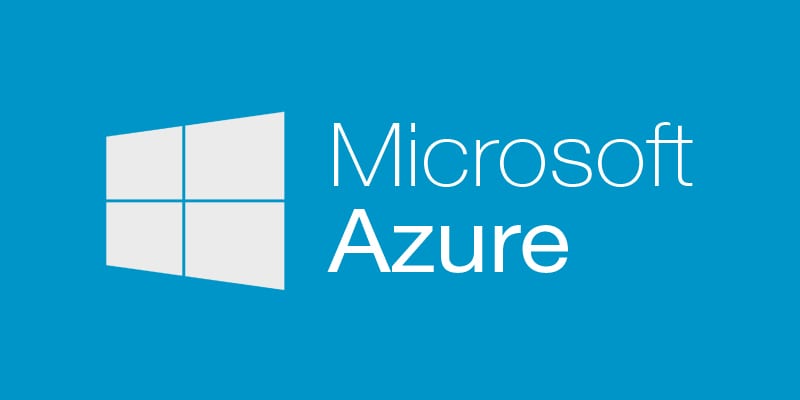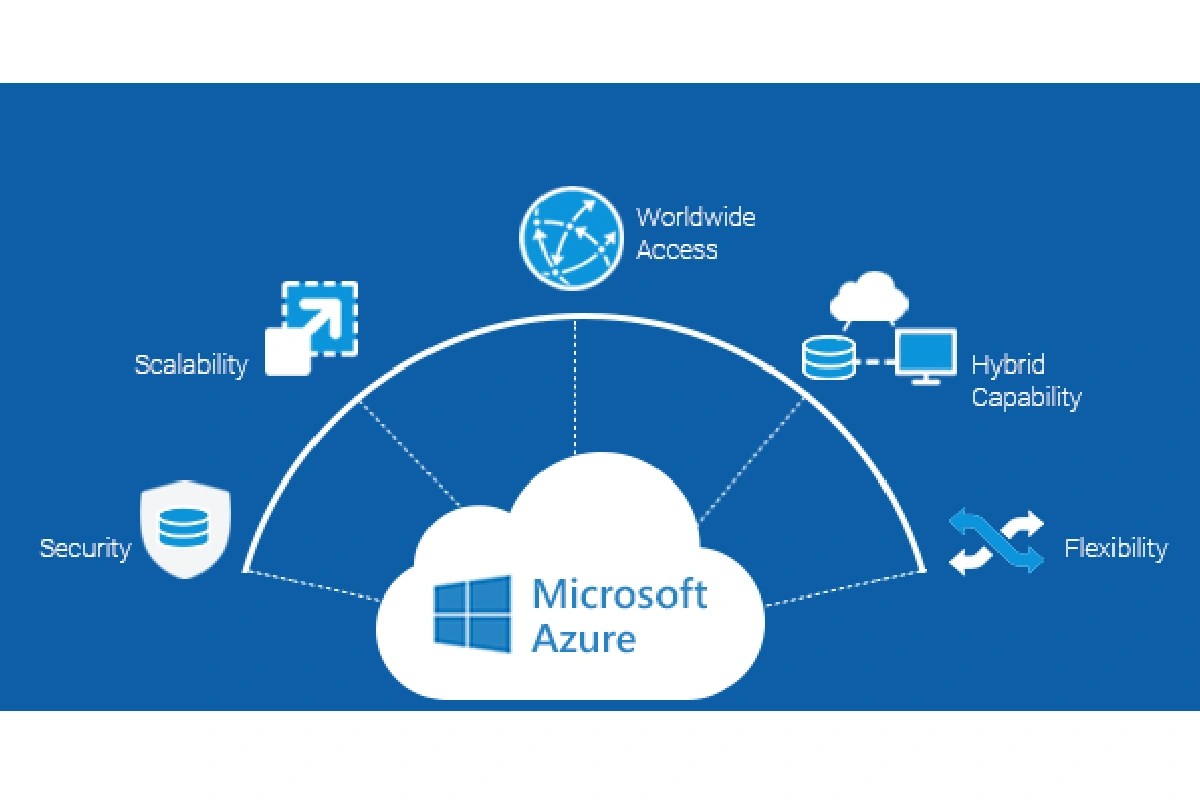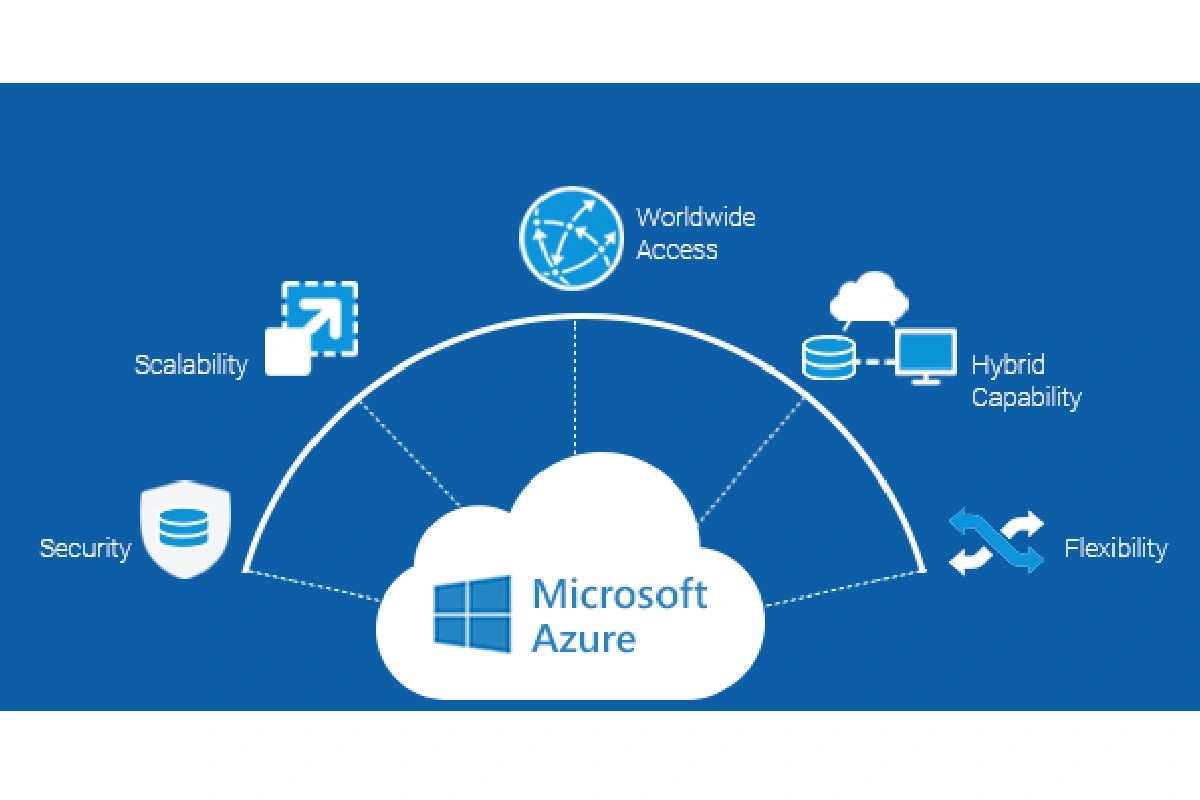Azure Functions: 7 Powerful Benefits You Can’t Ignore
Welcome to the world of serverless computing, where Azure Functions stands out as a game-changer. This powerful tool lets developers run code without managing servers—saving time, cutting costs, and boosting scalability.
What Are Azure Functions?

Azure Functions is Microsoft’s serverless compute service that enables you to run small pieces of code—called ‘functions’—in response to various events. Whether it’s an HTTP request, a message in a queue, or a scheduled timer, Azure Functions automatically handles the infrastructure so you can focus solely on your logic.
Core Concept of Serverless Computing
Serverless doesn’t mean there are no servers—it means you don’t manage them. Instead, cloud providers like Microsoft Azure handle provisioning, scaling, and maintenance. You simply upload your code, define triggers, and let the platform do the rest.
- No need to provision or manage virtual machines
- Automatic scaling based on demand
- You only pay for the compute time consumed
“Serverless allows developers to focus on writing code, not managing infrastructure.” — Microsoft Azure Documentation
How Azure Functions Fits into the Cloud Ecosystem
Azure Functions integrates seamlessly with other Azure services such as Azure Blob Storage, Event Hubs, Cosmos DB, and Service Bus. This makes it ideal for building microservices, processing data streams, automating workflows, or creating APIs.
For example, when a user uploads an image to Blob Storage, Azure Functions can automatically trigger to resize the image, store metadata in Cosmos DB, and send a notification via Azure Notification Hubs—all without any manual intervention.
Azure Functions vs Traditional Web Apps
Understanding the difference between Azure Functions and traditional web applications is crucial for choosing the right tool for your project.
Architecture Comparison
Traditional web apps (like those hosted on Azure App Service) run continuously and are designed to serve full websites or APIs. They require constant uptime and resource allocation, even during low traffic.
In contrast, Azure Functions follow an event-driven model. A function only runs when triggered, scales dynamically, and shuts down when idle. This leads to significant cost savings and efficiency.
- Traditional apps: Always-on, fixed resources
- Azure Functions: On-demand, auto-scaled, pay-per-execution
Cost and Performance Implications
With Azure App Service, you pay for the entire VM or instance, whether it’s busy or not. But with Azure Functions, you’re billed based on execution time, memory usage, and number of executions—down to the millisecond.
This makes Azure Functions especially cost-effective for sporadic or unpredictable workloads. For instance, a background job that runs once a day would cost pennies on Azure Functions but could cost significantly more on a continuously running App Service plan.
Key Features of Azure Functions
Azure Functions offers a rich set of features that empower developers to build scalable, responsive, and maintainable applications.
Event-Driven Triggers and Bindings
Triggers define what causes a function to run—such as an HTTP request, a new message in a queue, or a file upload. Bindings allow you to connect input and output data sources without writing boilerplate code.
For example, using a BlobTrigger, your function can automatically execute whenever a new file is uploaded to Azure Blob Storage. Similarly, an HttpTrigger lets you expose your function as a REST endpoint.
- Supported triggers: HTTP, Timer, Queue, Blob, Event Hub, Service Bus, etc.
- Input/output bindings simplify integration with Azure services
- Declarative syntax reduces code complexity
Language Support and Development Flexibility
Azure Functions supports multiple programming languages including C#, JavaScript (Node.js), Python, Java, PowerShell, and TypeScript. This flexibility allows teams to use their preferred stack without being locked into one ecosystem.
Additionally, you can develop locally using Visual Studio, Visual Studio Code, or the Azure CLI, then deploy directly to the cloud. The Functions Core Tools provide a local runtime environment for testing before deployment.
Learn more about supported languages: Azure Functions Supported Languages
Scaling and Performance Optimization
One of the biggest advantages of Azure Functions is its ability to scale automatically based on workload.
Automatic Scaling Mechanism
Azure Functions runs on the Azure Functions scale controller, which monitors event queues and adds instances as needed. If 100 HTTP requests hit your function simultaneously, Azure can spin up multiple instances to handle them in parallel.
The platform scales out rapidly during traffic spikes and scales back down when demand drops—ensuring optimal performance without over-provisioning.
- No manual scaling required
- Supports burst scaling for sudden traffic spikes
- Can handle thousands of concurrent executions
Performance Best Practices
To get the most out of Azure Functions, follow these best practices:
- Keep functions stateless and idempotent
- Use Durable Functions for complex workflows requiring state
- Leverage application settings for configuration instead of hardcoding
- Minimize cold start times by using Premium or Dedicated plans if needed
- Optimize dependencies and avoid large packages
Cold starts occur when a function hasn’t been invoked recently and must initialize the runtime. While they’re typically under a second, mission-critical apps may benefit from the Azure Functions Premium plan, which keeps instances warm.
Integration with Azure Ecosystem
Azure Functions shines when integrated with other Azure services, enabling powerful automation and data processing pipelines.
Connecting with Azure Storage and Databases
Using input and output bindings, Azure Functions can easily read from and write to Azure Blob Storage, Table Storage, and Cosmos DB. For example, a function can process incoming JSON files from a container, validate the data, and insert records into a Cosmos DB collection.
This tight integration reduces development time and improves reliability by leveraging native SDKs and managed connections.
Working with Event Grid and Logic Apps
Azure Event Grid allows you to build event-driven architectures at scale. When an event occurs—like a resource deletion or a blob upload—it can trigger an Azure Function instantly.
Similarly, Azure Logic Apps can call Azure Functions to execute custom code within a workflow. This hybrid approach combines the visual designer of Logic Apps with the coding power of Functions.
Explore Event Grid integration: Azure Event Grid Overview
Deployment and DevOps Strategies
Deploying Azure Functions efficiently requires a solid DevOps strategy to ensure reliability, version control, and continuous delivery.
CI/CD Pipelines with GitHub Actions and Azure DevOps
You can automate deployments using GitHub Actions or Azure DevOps pipelines. These tools allow you to build, test, and deploy functions whenever code is pushed to a repository.
For example, a GitHub Actions workflow can restore dependencies, run unit tests, and deploy the function app to a staging environment—then promote it to production after approval.
- Supports infrastructure-as-code using ARM templates or Bicep
- Enables blue-green deployments and slot swapping
- Integrates with monitoring and alerting tools
Local Development and Testing Tools
The Azure Functions Core Tools let you run and debug functions on your local machine. Combined with Visual Studio Code extensions, you can set breakpoints, inspect variables, and simulate triggers.
You can also use tools like Postman to test HTTP-triggered functions locally before deploying them to the cloud.
Download Core Tools: Azure Functions Core Tools GitHub
Security and Monitoring in Azure Functions
Security and observability are critical when running code in the cloud. Azure Functions provides built-in tools to help you protect and monitor your applications.
Authentication and Authorization
Azure Functions supports easy integration with Azure Active Directory (AAD), allowing secure access control. You can enable App Service Authentication to restrict function access to authenticated users or specific roles.
For HTTP-triggered functions, you can also use function-level or host-level keys to control access. These API keys can be rotated and scoped for different clients.
Monitoring with Application Insights
Every Azure Function app can be linked to Application Insights, Microsoft’s monitoring service. This provides detailed telemetry including execution logs, performance metrics, exceptions, and custom traces.
You can create dashboards, set up alerts for failed executions, and analyze latency trends over time. This level of insight is invaluable for troubleshooting and optimizing function performance.
- Real-time logging and tracing
- Custom metrics and dimensions
- Integration with Log Analytics for advanced queries
Use Cases and Real-World Applications
Azure Functions is used across industries for a wide range of scenarios where event-driven, lightweight processing is needed.
Data Processing and ETL Pipelines
Many organizations use Azure Functions to build lightweight ETL (Extract, Transform, Load) pipelines. For example, when a CSV file is uploaded to Blob Storage, a function can parse it, clean the data, and load it into a data warehouse like Azure Synapse Analytics.
This approach is cost-effective and scalable, especially when dealing with irregular data ingestion patterns.
IoT and Real-Time Event Handling
In IoT scenarios, devices send telemetry data to Azure IoT Hub. Azure Functions can listen to these events via an Event Hub trigger and process them in real time—filtering anomalies, aggregating data, or sending alerts.
For instance, a smart factory might use Azure Functions to detect equipment failures based on sensor data and automatically notify maintenance teams.
Automating Business Workflows
Companies automate internal processes using Azure Functions—like sending welcome emails after user registration, generating PDF invoices, or syncing data between systems.
By combining functions with Logic Apps or Power Automate, non-developers can also participate in workflow automation while developers handle complex logic in code.
Pricing Models and Cost Management
Understanding Azure Functions pricing is essential for budgeting and optimizing cloud spend.
Consumption Plan vs Premium Plan
The Consumption Plan is the most cost-effective for sporadic workloads. You pay only for the time your function runs, with no charges when idle. It includes 1 million free executions per month and 400,000 GB-s of resource consumption.
The Premium Plan offers enhanced performance with pre-warmed instances, VNET connectivity, and longer execution times (up to 60 minutes). It’s ideal for low-latency applications and enterprise-grade requirements.
- Consumption Plan: Best for unpredictable traffic
- Premium Plan: Better for consistent, high-performance needs
- Dedicated (App Service) Plan: For functions that share resources with other apps
Cost Optimization Tips
To minimize costs:
- Choose the right plan based on usage patterns
- Optimize function execution time and memory usage
- Use durable functions efficiently to avoid unnecessary orchestration overhead
- Monitor usage with Azure Cost Management
- Leverage reserved instances or commitment plans if usage is predictable
Check current pricing: Azure Functions Pricing Page
Future Trends and Innovations
Azure Functions continues to evolve with new features and deeper integrations across the Microsoft cloud platform.
Serverless Containers with Azure Container Apps
Microsoft is expanding serverless beyond functions with Azure Container Apps, which allows you to run containerized applications without managing infrastructure. It integrates with KEDA (Kubernetes-based Event Driven Autoscaling) and supports event-driven workloads similar to Azure Functions.
This opens the door for teams who want more control over their runtime environment while still benefiting from serverless scaling.
AI-Powered Functions and Copilot Integration
With the rise of AI, Microsoft is integrating GitHub Copilot and Azure OpenAI into the development workflow. Developers can now generate function code using natural language prompts, accelerating development and reducing boilerplate.
Imagine describing a function like “Create an HTTP-triggered function that validates a JSON payload and saves it to Cosmos DB”—and having Copilot generate the full code structure instantly.
Edge Computing and Hybrid Scenarios
As edge computing grows, Azure Functions are being adapted for hybrid environments through Azure IoT Edge. This allows functions to run on-premises or in remote locations, processing data locally before sending results to the cloud.
This is particularly useful in manufacturing, retail, and healthcare where low latency and data privacy are critical.
What are Azure Functions used for?
Azure Functions are used to run small pieces of code in response to events like HTTP requests, file uploads, or message queues. Common use cases include data processing, automation, IoT event handling, and building microservices without managing servers.
How much does Azure Functions cost?
Azure Functions offers a Consumption Plan with 1 million free executions per month. Beyond that, you pay per execution and resource consumption. The Premium Plan offers reserved capacity and advanced features for higher workloads. Detailed pricing is available on the official Azure website.
Can I use Azure Functions with other cloud services?
Yes, Azure Functions integrates natively with many Azure services like Storage, Cosmos DB, Event Grid, and Service Bus. It can also interact with third-party APIs and services via HTTP calls or custom connectors.
What is a cold start in Azure Functions?
A cold start occurs when a function app hasn’t been used recently and must initialize the runtime environment before executing. This can add a small delay (typically under a second). Using the Premium Plan can mitigate cold starts by keeping instances warm.
How do I debug Azure Functions locally?
You can debug Azure Functions locally using the Azure Functions Core Tools and Visual Studio Code or Visual Studio. Set breakpoints, simulate triggers, and inspect logs directly on your machine before deploying to the cloud.
Azure Functions revolutionizes how developers build and deploy code in the cloud. By eliminating server management, enabling automatic scaling, and offering deep integration with the Azure ecosystem, it empowers teams to deliver value faster and more efficiently. Whether you’re processing data, automating workflows, or building real-time APIs, Azure Functions provides a flexible, cost-effective, and powerful platform. As serverless computing continues to mature, Azure Functions remains at the forefront—driving innovation and simplifying cloud development for developers worldwide.
Recommended for you 👇
Further Reading: