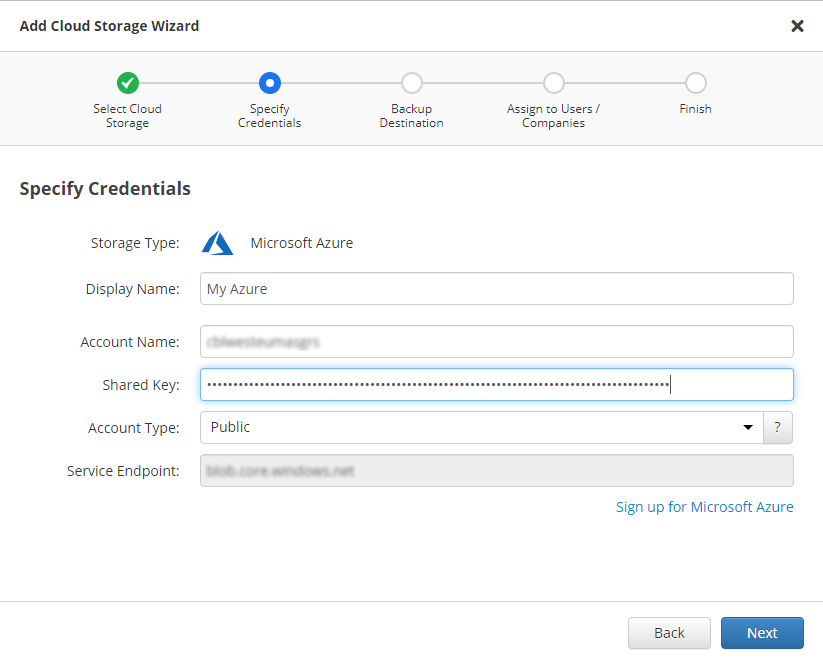Azure Data Lake Storage: 7 Powerful Reasons to Use It Now
Thinking about storing massive amounts of data in the cloud? Azure Data Lake Storage is your ultimate solution for scalable, secure, and high-performance data management. Let’s dive into why it’s a game-changer.
What Is Azure Data Lake Storage?

Azure Data Lake Storage (ADLS) is Microsoft’s cloud-based storage service designed specifically for big data analytics. It enables organizations to store vast volumes of structured, semi-structured, and unstructured data in its native format, making it ideal for advanced analytics, machine learning, and real-time processing. Built on the robust foundation of Azure Blob Storage, ADLS Gen2 combines the scalability and cost-efficiency of object storage with the performance and file system semantics needed for analytics workloads.
Core Architecture of ADLS
The architecture of Azure Data Lake Storage is engineered for performance, scalability, and security. At its core, ADLS Gen2 leverages a hierarchical namespace that organizes data into directories and files—just like a traditional file system—while still benefiting from the scalability of object storage. This hybrid approach allows for efficient data access patterns used in analytics engines like Apache Spark, Hive, and Presto.
- Uses Azure Blob Storage as the underlying storage layer
- Implements a hierarchical file system (HNS) for efficient metadata operations
- Supports POSIX-like permissions for fine-grained access control
This architecture eliminates the performance bottlenecks typically associated with flat blob storage when handling large-scale analytics jobs.
Differences Between ADLS Gen1 and Gen2
Understanding the evolution from ADLS Gen1 to Gen2 is crucial for making informed architectural decisions. While Gen1 was purpose-built for analytics with a true file system design, it operated as a separate service with higher costs and limited integration. Gen2, introduced in 2018, unified the capabilities of Blob Storage and Data Lake into a single, optimized platform.
- Gen1: Dedicated file system, high throughput, but expensive and isolated from Blob ecosystem
- Gen2: Built on Blob Storage with HNS enabled, lower cost, seamless integration with Azure services
Microsoft now recommends Gen2 for all new deployments due to its superior cost model, broader compatibility, and enhanced security features. You can learn more about this transition in the official Microsoft documentation.
“Azure Data Lake Storage Gen2 brings together the best of both worlds: the massive scale and economics of object storage with the performance and semantics of a file system.” — Microsoft Azure Team
Key Features of Azure Data Lake Storage
Azure Data Lake Storage stands out in the crowded cloud storage market due to its rich feature set tailored for modern data platforms. These features not only support large-scale data ingestion but also enable fast, secure, and governed analytics across hybrid and multi-cloud environments.
Hierarchical Namespace for Efficient Data Organization
One of the defining features of ADLS Gen2 is the hierarchical namespace (HNS), which transforms the flat structure of traditional blob storage into a directory-and-file system. This allows for faster metadata operations such as renaming directories or moving large folders, which would otherwise require thousands of individual blob updates.
- Enables directory-level operations in seconds instead of minutes
- Improves performance for analytics frameworks that traverse file trees
- Supports efficient data partitioning strategies for query optimization
For example, when using Azure Databricks or Synapse Analytics, the hierarchical namespace significantly reduces job startup times by enabling faster file listing and metadata resolution.
Massive Scalability and Elastic Capacity
ADLS is designed to handle petabytes of data with ease. Whether you’re ingesting logs from IoT devices, storing video content, or archiving financial records, Azure Data Lake Storage scales automatically to meet demand without requiring manual intervention.
- Supports up to exabytes of data per account
- No limits on number of files or containers
- Automatic load balancing across storage infrastructure
This elasticity makes it ideal for organizations experiencing rapid data growth or seasonal spikes in data volume. Unlike on-premises solutions, there’s no need to over-provision hardware or plan capacity months in advance.
Advanced Security and Compliance Controls
Security is a top priority for any enterprise-grade storage solution, and Azure Data Lake Storage delivers comprehensive protection at every layer. From encryption to identity management, ADLS ensures your data remains confidential, intact, and accessible only to authorized users.
- Server-side encryption with Microsoft-managed or customer-managed keys (CMK)
- Integration with Azure Active Directory (AAD) for identity-based access control
- Role-Based Access Control (RBAC) and POSIX-compliant ACLs for granular permissions
- Audit logging via Azure Monitor and integration with Microsoft Sentinel
Additionally, ADLS complies with major regulatory standards including GDPR, HIPAA, ISO 27001, and SOC 2, making it suitable for highly regulated industries like healthcare, finance, and government.
How Azure Data Lake Storage Integrates with Analytics Services
The true power of Azure Data Lake Storage lies in its deep integration with Microsoft’s analytics and AI ecosystem. By serving as a central data repository, ADLS enables seamless data flow between ingestion, processing, and visualization tools.
Seamless Integration with Azure Synapse Analytics
Azure Synapse Analytics is a limitless analytics service that combines data integration, enterprise data warehousing, and big data analytics. When paired with Azure Data Lake Storage, Synapse can query data directly using serverless SQL pools or process it with Apache Spark pools—all without moving the data.
- Supports serverless SQL queries over Parquet, JSON, CSV, and ORC files
- Enables data virtualization through external tables
- Allows Spark jobs to read/write directly from ADLS with high throughput
This tight integration reduces data duplication and latency, enabling real-time insights from raw data stored in the lake. For more details, visit the Azure Synapse documentation.
Powering Azure Databricks Workloads
Azure Databricks, a fast, easy, and collaborative Apache Spark–based analytics platform, is optimized to work with Azure Data Lake Storage. Data engineers and data scientists use Databricks to build ETL pipelines, run machine learning models, and perform interactive analytics—all leveraging ADLS as the primary data store.
- Native support for ADLS Gen2 via ABFS driver (Azure Blob File System)
- High-speed data access with optimized read/write paths
- Secure access using OAuth 2.0 and service principals
The ABFS driver is specifically designed for big data scenarios, offering features like parallel file operations, append writes, and efficient directory enumeration—critical for Spark workloads processing terabytes of data.
Support for Azure HDInsight and Event-Driven Processing
Azure HDInsight, Microsoft’s managed Hadoop and Spark service, also integrates natively with Azure Data Lake Storage. This allows legacy Hadoop ecosystems to migrate smoothly to the cloud while maintaining compatibility with existing tools and scripts.
- HDInsight clusters can use ADLS as default or additional storage
- Supports MapReduce, HBase, Kafka, and Storm workloads
- Triggers Azure Functions or Logic Apps via Event Grid on file creation
Event-driven architectures are increasingly important for real-time analytics. With ADLS Event Grid integration, you can automatically trigger workflows when new data lands in the lake—enabling near-instant processing and alerting.
Data Ingestion Strategies for Azure Data Lake Storage
Efficient data ingestion is the foundation of any successful data lake implementation. Azure offers multiple pathways to move data into Data Lake Storage, each suited to different sources, volumes, and frequency requirements.
Using Azure Data Factory for Batch and Streaming Ingestion
Azure Data Factory (ADF) is a cloud-based data integration service that allows you to create data-driven workflows for orchestrating and automating data movement and transformation. It’s one of the most popular tools for ingesting data into Azure Data Lake Storage.
- Copy data from over 100 built-in connectors (on-premises and cloud)
- Schedule batch pipelines to run hourly, daily, or based on events
- Support for change data capture (CDC) and incremental loads
ADF’s visual interface makes it easy to design complex ETL/ELT pipelines, while its integration with ADLS ensures reliable, monitored data transfer. You can explore available connectors at Microsoft’s ADF documentation.
Leveraging Azure Event Hubs and IoT Hub for Real-Time Streams
For real-time data ingestion, especially from devices, sensors, or applications generating continuous streams, Azure Event Hubs and IoT Hub are ideal entry points before landing data in ADLS.
- Event Hubs can handle millions of events per second
- IoT Hub securely connects and manages millions of IoT devices
- Data can be routed to ADLS via Stream Analytics or Kafka endpoints
For example, a manufacturing company might use IoT Hub to collect sensor data from machines, process it with Azure Stream Analytics, and store aggregated results in ADLS for long-term analysis and predictive maintenance modeling.
Direct Uploads and Sync Tools for Small-Scale Data
Not all data comes from automated systems. Sometimes, users need to upload files directly—whether it’s CSV exports, logs, or reports. Azure provides several tools for manual or small-scale data movement.
- Azure Storage Explorer: GUI tool for browsing and uploading files
- AzCopy: Command-line utility for high-performance transfers
- Azure Portal: Direct upload via web interface
- Robocopy or Rsync scripts for automated sync from on-premises
These tools are particularly useful during proof-of-concept phases or when integrating legacy systems that don’t support API-based integration.
Performance Optimization Techniques for Azure Data Lake Storage
While ADLS is inherently performant, optimizing how you store and access data can lead to significant improvements in query speed and cost efficiency—especially when working with large datasets.
File Sizing and Partitioning Best Practices
The way data is organized in ADLS has a direct impact on performance. One of the most common anti-patterns is having too many small files, which increases metadata overhead and slows down analytics engines.
- Aim for file sizes between 100 MB and 1 GB for optimal performance
- Use partitioning strategies (e.g., by date, region, or customer ID) to reduce scan scope
- Consolidate small files using compaction jobs in Databricks or Synapse
For instance, instead of writing one file per transaction, batch transactions by hour or day to reduce file count and improve I/O efficiency.
Using Parquet and Delta Lake for Columnar Efficiency
Choosing the right data format is critical for performance. While CSV and JSON are human-readable, they are inefficient for large-scale analytics. Instead, columnar formats like Apache Parquet and Delta Lake offer superior compression, schema evolution, and query performance.
- Parquet stores data in columnar format, enabling faster reads for selective queries
- Delta Lake adds ACID transactions, versioning, and UPSERT capabilities on top of Parquet
- Both formats are natively supported by Spark, Synapse, and Power BI
By storing data in Parquet or Delta format within Azure Data Lake Storage, you can reduce storage costs by up to 75% and improve query performance by orders of magnitude.
Enabling Blob Index Tags for Metadata Filtering
Azure Blob Index allows you to assign key-value tags to blobs, which can then be used to filter and query data without scanning the entire container. This is especially useful for managing lifecycle policies or locating specific subsets of data.
- Tag blobs with metadata like ‘environment=production’ or ‘department=finance’
- Query blobs using SQL-like syntax via the Azure CLI or SDKs
- Automate retention and deletion based on tag values
This feature enhances discoverability and governance, making it easier to manage large, heterogeneous datasets across departments.
Cost Management and Tiering in Azure Data Lake Storage
One of the biggest advantages of cloud storage is pay-as-you-go pricing, but without proper management, costs can spiral. Azure Data Lake Storage offers flexible pricing tiers and tools to help you optimize spending.
Understanding Storage Tiers: Hot, Cool, and Archive
ADLS supports three primary access tiers, each with different pricing and retrieval characteristics:
- Hot Tier: For frequently accessed data; highest storage cost, lowest access cost
- Cool Tier: For infrequently accessed data; lower storage cost, higher access cost
- Archive Tier: For rarely accessed data; lowest storage cost, highest retrieval latency and cost
By placing data in the appropriate tier, you can reduce storage costs by up to 90% compared to keeping everything in the hot tier. For example, recent sales data might stay in hot storage, while historical records from five years ago can be moved to archive.
Implementing Lifecycle Management Policies
To automate tiering and deletion, Azure allows you to define lifecycle management rules that transition blobs between tiers based on age or conditions.
- Create rules to move files to cool tier after 30 days
- Archive data after 90 days of inactivity
- Delete temporary files after 7 days
These policies help maintain cost efficiency without manual intervention. You can configure them via the Azure portal, CLI, or ARM templates.
Monitoring and Analyzing Costs with Azure Cost Management
To gain visibility into your spending, Azure Cost Management provides detailed reports and alerts for storage usage.
- Track consumption by resource, department, or tag
- Set budget thresholds with email notifications
- Identify cost anomalies and optimize underutilized resources
By tagging your ADLS accounts with business units or project codes, you can allocate costs accurately and enforce accountability across teams.
Security, Governance, and Compliance in Azure Data Lake Storage
In today’s regulatory environment, securing data and demonstrating compliance is non-negotiable. Azure Data Lake Storage provides a robust framework for data governance that meets enterprise requirements.
Identity and Access Management with Azure AD
All access to ADLS should be controlled through Azure Active Directory (AAD), ensuring centralized identity management and multi-factor authentication (MFA).
- Assign roles like Storage Blob Data Reader/Contributor/Owner
- Use managed identities for applications to avoid credential management
- Enable conditional access policies for sensitive data access
This approach eliminates shared keys and enables just-in-time access, reducing the risk of credential leaks.
Data Encryption: At Rest and In Transit
ADLS encrypts all data by default, both at rest and in transit, ensuring protection against unauthorized access.
- In-transit encryption via HTTPS/TLS
- At-rest encryption using AES-256 with Microsoft-managed keys
- Option to use Azure Key Vault for customer-managed keys (CMK)
For organizations with strict compliance needs, CMK provides full control over encryption keys, including rotation and revocation.
Audit Logging and Threat Detection
To detect suspicious activity, Azure Monitor and Azure Security Center provide comprehensive logging and threat detection capabilities.
- Enable diagnostic settings to capture read/write operations
- Stream logs to Log Analytics for custom queries
- Receive alerts for anomalous access patterns (e.g., bulk deletions)
These logs are essential for forensic investigations and compliance audits, helping you answer questions like “Who accessed this file and when?”
Real-World Use Cases of Azure Data Lake Storage
Azure Data Lake Storage isn’t just a theoretical platform—it’s being used by organizations worldwide to solve real business problems. Let’s explore some practical applications.
Retail Analytics and Customer Behavior Modeling
Retailers collect vast amounts of data from point-of-sale systems, e-commerce platforms, loyalty programs, and mobile apps. ADLS serves as a central repository where this data is aggregated, cleaned, and analyzed to understand customer behavior.
- Combine transaction logs with demographic data for 360-degree customer views
- Train machine learning models to predict purchasing patterns
- Optimize inventory and supply chain based on demand forecasts
For example, a global retailer might use ADLS to store clickstream data from its website, then analyze it with Azure Machine Learning to personalize product recommendations.
Healthcare Data Lakes for Research and Diagnostics
In healthcare, ADLS enables secure storage of electronic health records (EHR), medical imaging, and genomic data for research and AI-driven diagnostics.
- Store DICOM images from MRI and CT scans in ADLS
- Apply HIPAA-compliant access controls to protect patient privacy
- Run AI models to detect tumors or anomalies in radiology images
Hospitals and research institutions use this capability to accelerate medical breakthroughs while maintaining strict regulatory compliance.
IoT and Predictive Maintenance in Manufacturing
Manufacturers deploy thousands of sensors on equipment to monitor temperature, vibration, and performance. ADLS collects this telemetry data for real-time monitoring and predictive maintenance.
- Ingest sensor data via IoT Hub into ADLS
- Process streams with Azure Stream Analytics or Databricks
- Trigger maintenance alerts before equipment failure
This proactive approach reduces downtime, extends asset life, and improves operational efficiency.
What is Azure Data Lake Storage used for?
Azure Data Lake Storage is used for storing large volumes of structured, semi-structured, and unstructured data for analytics, machine learning, and big data processing. It serves as a centralized repository for data lakes, supporting use cases like retail analytics, healthcare research, and IoT data processing.
How does ADLS Gen2 differ from Gen1?
ADLS Gen2 is built on Azure Blob Storage with a hierarchical namespace enabled, offering lower costs, better scalability, and tighter integration with Azure services. Gen1 was a separate service with higher costs and limited interoperability, and is now deprecated for new projects.
Is Azure Data Lake Storage secure?
Yes, Azure Data Lake Storage provides enterprise-grade security including encryption at rest and in transit, Azure Active Directory integration, role-based access control, and audit logging. It complies with standards like GDPR, HIPAA, and ISO 27001.
Can I use Azure Data Lake Storage with Apache Spark?
Yes, Azure Data Lake Storage integrates seamlessly with Apache Spark through services like Azure Databricks and Azure Synapse Analytics. The Azure Blob File System (ABFS) driver enables high-performance read/write operations for Spark workloads.
How much does Azure Data Lake Storage cost?
Pricing depends on the storage tier (hot, cool, archive), data volume, and operations performed. There are no charges for data egress within Azure regions, but retrieval from archive tier incurs costs. You can use the Azure Pricing Calculator to estimate expenses.
Azure Data Lake Storage is more than just a cloud storage solution—it’s the foundation of modern data architectures. With its scalability, security, and deep integration with analytics tools, ADLS empowers organizations to turn raw data into actionable insights. Whether you’re building a data lake for AI, running real-time analytics, or complying with strict regulations, Azure Data Lake Storage provides the performance and flexibility needed to succeed in today’s data-driven world. By leveraging best practices in ingestion, optimization, and governance, businesses can unlock the full potential of their data while maintaining control over cost and compliance.
Further Reading: