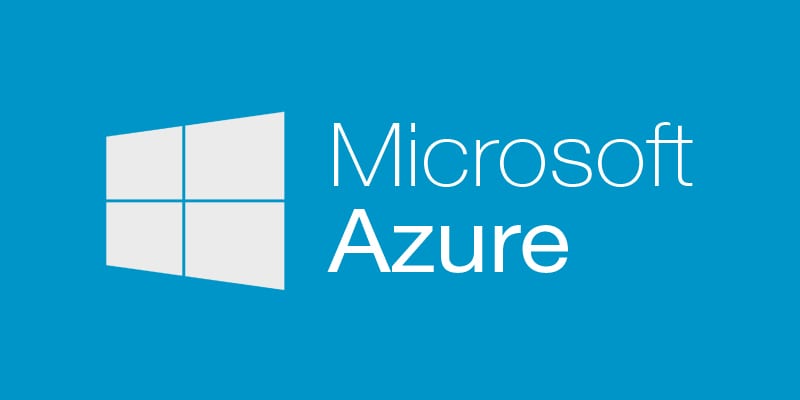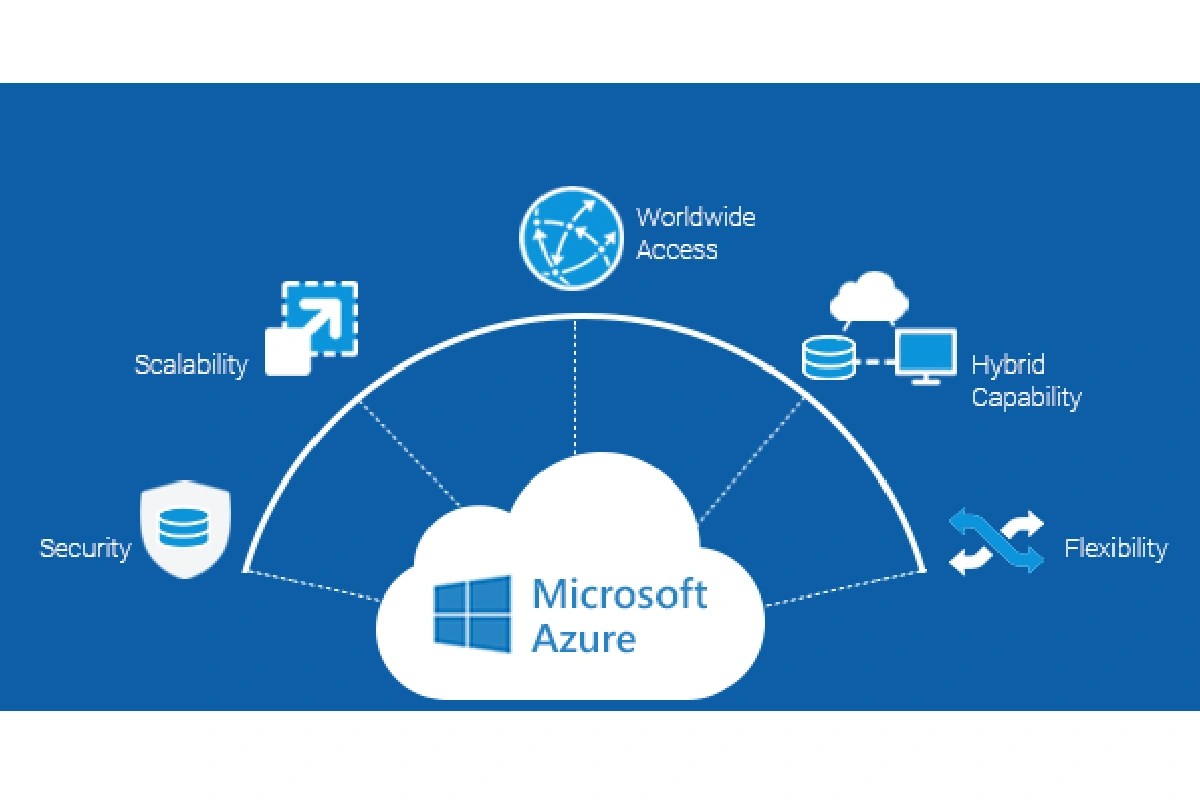Azure Cloud: 7 Powerful Benefits You Can’t Ignore
Welcome to the world of Azure Cloud, where innovation meets scalability. Whether you’re a startup or a global enterprise, Microsoft’s cloud platform offers tools that transform how businesses operate—faster, smarter, and more securely.
What Is Azure Cloud and Why It Matters

Azure Cloud, officially known as Microsoft Azure, is a comprehensive cloud computing platform that delivers over 200 services from data centers worldwide. It enables organizations to build, deploy, and manage applications through Microsoft’s global network of data centers. Unlike traditional on-premises infrastructure, Azure Cloud provides on-demand access to computing power, storage, networking, and advanced technologies like AI and machine learning.
The Evolution of Azure Cloud
Launched in 2010 as Windows Azure, the platform has evolved into one of the top three cloud providers globally, alongside Amazon Web Services (AWS) and Google Cloud Platform (GCP). Microsoft rebranded it to Microsoft Azure in 2014, signaling its expansion beyond just Windows-based services to support multi-platform and hybrid environments.
- Started as a Platform-as-a-Service (PaaS) offering
- Expanded into Infrastructure-as-a-Service (IaaS) and SaaS solutions
- Now supports Linux, containers, open-source frameworks, and third-party tools
Core Components of Azure Cloud
Azure Cloud isn’t a single product—it’s an ecosystem. Its architecture is built around several core components that work together seamlessly:
- Compute: Virtual Machines, Azure Functions, App Services
- Storage: Blob Storage, Disk Storage, File Storage
- Networking: Virtual Networks, Load Balancer, Azure DNS
- Security & Identity: Azure Active Directory, Key Vault, Security Center
“Azure is not just about moving to the cloud—it’s about transforming how businesses innovate.” — Satya Nadella, CEO of Microsoft
Azure Cloud vs. Other Cloud Platforms
When choosing a cloud provider, businesses often compare Azure Cloud with AWS and Google Cloud. While all three offer robust capabilities, Azure stands out in specific areas such as hybrid integration, enterprise support, and Microsoft ecosystem alignment.
Comparison with AWS
Amazon Web Services (AWS) was first to market and remains the largest cloud provider by market share. However, Azure Cloud has been closing the gap rapidly due to its deep integration with Microsoft products like Office 365, Dynamics 365, and Active Directory.
- Azure excels in hybrid cloud scenarios with Azure Stack
- AWS has broader service offerings but steeper learning curve
- Azure offers better pricing models for Windows-based workloads
Comparison with Google Cloud
Google Cloud Platform (GCP) leads in data analytics, AI, and Kubernetes with tools like BigQuery and Anthos. However, Azure Cloud dominates in enterprise adoption, especially among Fortune 500 companies.
- Azure integrates seamlessly with existing Microsoft environments
- GCP is preferred for cutting-edge AI research
- Azure provides superior compliance certifications for regulated industries
7 Powerful Benefits of Using Azure Cloud
The term “powerful” isn’t used lightly when describing Azure Cloud. Its benefits go beyond cost savings—they enable digital transformation at scale.
1. Scalability and Flexibility
One of the most powerful advantages of Azure Cloud is its ability to scale resources up or down based on demand. Whether handling seasonal traffic spikes or launching a new application, Azure allows automatic scaling without over-provisioning.
- Auto-scaling groups adjust compute capacity in real time
- Pay-as-you-go model ensures you only pay for what you use
- Supports both vertical and horizontal scaling strategies
2. Global Reach and High Availability
Azure operates in over 60 regions worldwide—more than any other cloud provider. This extensive footprint ensures low-latency access and high availability for users across continents.
- Services are available in 140 countries
- Multi-region deployment options enhance disaster recovery
- SLA guarantees of up to 99.99% uptime for critical services
3. Seamless Hybrid Cloud Integration
For enterprises with existing on-premises infrastructure, Azure Cloud offers unmatched hybrid capabilities. Azure Arc and Azure Stack allow management of on-prem, edge, and multi-cloud environments from a single control plane.
- Extend Azure services to local data centers
- Unified governance and security policies across environments
- Smooth migration path for legacy systems
4. Advanced Security and Compliance
Security is built into the foundation of Azure Cloud. With over 90 compliance certifications—including GDPR, HIPAA, ISO 27001, and FedRAMP—Azure meets stringent regulatory requirements across industries.
- Zero-trust security model with identity protection
- Advanced Threat Protection monitors for suspicious activities
- Encryption at rest and in transit by default
5. Cost Efficiency and Predictable Pricing
Unlike unpredictable on-prem costs, Azure Cloud offers transparent pricing with multiple options to optimize spending. Tools like Azure Cost Management help track, analyze, and reduce cloud expenses.
- Reserved Instances can save up to 72% compared to pay-as-you-go
- Hybrid Benefit allows using existing Windows Server licenses
- Free tier includes 12 months of popular services and $200 credit for new users
6. Innovation Through AI and Machine Learning
Azure Cloud empowers developers and data scientists with ready-to-use AI services. From cognitive APIs to custom machine learning models via Azure Machine Learning Studio, innovation is within reach.
- Pre-built AI models for vision, speech, language, and decision-making
- Integration with OpenAI models like GPT-3 through Azure OpenAI Service
- Automated ML simplifies model creation for non-experts
7. Developer-Friendly Ecosystem
Azure Cloud supports a wide range of programming languages, frameworks, and DevOps tools. Whether using .NET, Python, Node.js, or Java, developers can build and deploy applications quickly.
- Native integration with GitHub and Azure DevOps
- Container support via Azure Kubernetes Service (AKS)
- Serverless computing with Azure Functions reduces operational overhead
Key Azure Cloud Services You Should Know
To fully leverage Azure Cloud, it’s essential to understand its flagship services. These tools form the backbone of most cloud deployments and enable everything from web hosting to advanced analytics.
Azure Virtual Machines (VMs)
Azure Virtual Machines provide on-demand, scalable computing resources. They are ideal for running workloads that require full control over the operating system and environment.
- Supports both Windows and Linux VMs
- Can be scaled manually or automatically based on usage
- Integrated with backup, monitoring, and disaster recovery tools
Azure Blob Storage
Azure Blob Storage is Microsoft’s object storage solution for the cloud. It’s designed to store massive amounts of unstructured data such as text, images, videos, and backups.
- Three tiers: Hot, Cool, and Archive for cost optimization
- Supports lifecycle management policies to automate tier transitions
- Highly durable with geo-redundant storage options
Azure App Services
Azure App Services is a fully managed platform for building, deploying, and scaling web apps. It supports web apps, mobile backends, and RESTful APIs without managing infrastructure.
- Supports multiple languages and frameworks
- Automatic scaling and built-in CI/CD pipelines
- Custom domains and SSL certificates included
How to Get Started with Azure Cloud
Starting with Azure Cloud doesn’t require a massive investment or technical overhaul. Microsoft provides a structured onboarding process to help individuals and organizations begin their cloud journey.
Creating an Azure Account
The first step is signing up for an Azure account. New users receive a free account with $200 in credits and access to over 25 always-free services for 12 months.
- Visit azure.microsoft.com to sign up
- Use a Microsoft account or create a new one
- Verify identity with a phone number and credit card (no charge until free period ends)
Navigating the Azure Portal
The Azure Portal is a web-based interface for managing all Azure resources. It features a dashboard, resource explorer, cost analysis tools, and quick-start templates.
- Use the search bar to find services quickly
- Pin frequently used resources to the dashboard
- Access role-based access control (RBAC) for team permissions
Deploying Your First Resource
After logging in, you can deploy your first resource—such as a virtual machine or storage account—using step-by-step wizards.
- Select the service from the marketplace
- Configure settings like region, size, and authentication
- Review and create with deployment tracking
Azure Cloud for Enterprises: Real-World Use Cases
Enterprises across industries leverage Azure Cloud to solve complex challenges. From healthcare to finance, Azure enables secure, scalable, and innovative solutions.
Healthcare: Secure Patient Data Management
Hospitals and clinics use Azure Cloud to store and analyze electronic health records (EHRs) while maintaining HIPAA compliance. Azure API for FHIR enables interoperability between healthcare systems.
- AI-powered diagnostics using Azure Machine Learning
- Telemedicine platforms hosted on Azure Virtual Networks
- Real-time patient monitoring with IoT Hub
Finance: Fraud Detection and Risk Analysis
Banks and financial institutions use Azure Cloud to detect fraudulent transactions in real time using AI and big data analytics.
- Azure Synapse Analytics processes terabytes of transaction data
- Machine learning models flag anomalies instantly
- Secure multi-factor authentication protects customer accounts
Retail: Personalized Customer Experiences
Retailers use Azure Cloud to power recommendation engines, inventory management, and omnichannel sales platforms.
- Customer behavior analysis using Azure Databricks
- Chatbots powered by Azure Bot Service improve support
- Cloud-based POS systems ensure consistency across stores
Best Practices for Optimizing Azure Cloud Performance
Maximizing the value of Azure Cloud requires more than just deploying resources. Following best practices ensures optimal performance, security, and cost-efficiency.
Implement Resource Grouping and Tagging
Organize resources using logical groups and tags. This improves management, billing tracking, and access control.
- Group resources by project, department, or environment
- Apply tags like ‘CostCenter’, ‘Owner’, ‘Environment’ for reporting
- Use Azure Policy to enforce tagging rules
Enable Monitoring and Alerts
Use Azure Monitor to collect metrics, logs, and application insights. Set up alerts for CPU usage, disk latency, or failed logins.
- Create dashboards for real-time visibility
- Integrate with Slack or email for notifications
- Use Log Analytics for deep troubleshooting
Optimize Costs with Right-Sizing
Regularly review VM sizes and storage tiers. Downsize underutilized resources and delete unused ones to avoid unnecessary charges.
- Use Azure Advisor for cost-saving recommendations
- Migrate static websites to Azure Static Web Apps for lower cost
- Leverage Spot VMs for non-critical, interruptible workloads
Future Trends Shaping Azure Cloud
The future of Azure Cloud is being shaped by emerging technologies and evolving business needs. Microsoft continues to invest heavily in innovation to stay ahead of the curve.
Growth of Edge Computing
Azure IoT Edge allows processing data closer to the source, reducing latency and bandwidth usage. This is crucial for manufacturing, autonomous vehicles, and smart cities.
- Run AI models on edge devices using Azure Machine Learning
- Secure edge-to-cloud communication with Azure Sphere
- Manage thousands of edge devices via Azure IoT Hub
Expansion of AI and Automation
Microsoft is integrating AI into every layer of Azure Cloud—from infrastructure management to customer service bots.
- Azure Cognitive Services enable developers to add AI features without deep expertise
- Automanage feature automates VM configuration and patching
- AI-driven capacity planning predicts resource needs
Sustainability and Green Cloud Initiatives
Microsoft has committed to being carbon negative by 2030. Azure Cloud is becoming more energy-efficient through renewable energy and sustainable data center design.
- Azure regions powered by 100% renewable energy in select locations
- Carbon footprint tracking available in Azure Sustainability Calculator
- Efficient cooling systems reduce water and power consumption
What is Azure Cloud?
Azure Cloud, or Microsoft Azure, is a cloud computing platform that provides a wide range of services including computing, storage, networking, databases, AI, and security. It allows businesses to build, deploy, and manage applications on a global scale.
How much does Azure Cloud cost?
Azure Cloud uses a pay-as-you-go pricing model. New users get $200 credit and free access to popular services for 12 months. Costs depend on resource usage, with tools like Azure Pricing Calculator and Cost Management helping to estimate and control spending.
Is Azure Cloud secure?
Yes, Azure Cloud is highly secure, offering encryption, identity management, threat detection, and compliance with over 90 global standards. It uses a zero-trust security model and provides tools like Azure Security Center to monitor and protect resources.
Can I use Azure Cloud for hybrid environments?
Absolutely. Azure Cloud supports hybrid cloud scenarios through services like Azure Arc and Azure Stack, allowing seamless management of on-premises, edge, and multi-cloud resources from a single platform.
Which companies use Azure Cloud?
Thousands of organizations use Azure Cloud, including BMW, Coca-Cola, Walmart, BMW, and the UK National Health Service. It’s widely adopted in enterprise, government, and education sectors.
Microsoft’s Azure Cloud is more than just a technology platform—it’s a catalyst for digital transformation. From unmatched hybrid integration to powerful AI tools and global scalability, Azure empowers businesses to innovate faster and operate smarter. Whether you’re just starting out or scaling globally, Azure Cloud offers the flexibility, security, and support needed to succeed in today’s digital economy. By understanding its core services, benefits, and best practices, organizations can unlock its full potential and stay ahead in an increasingly competitive landscape.
Further Reading: