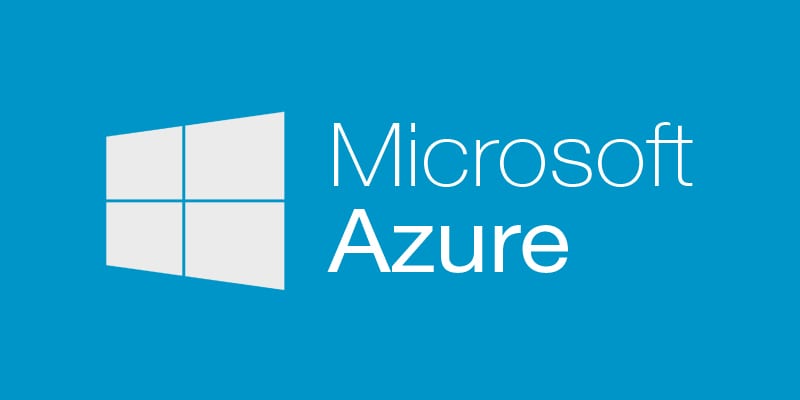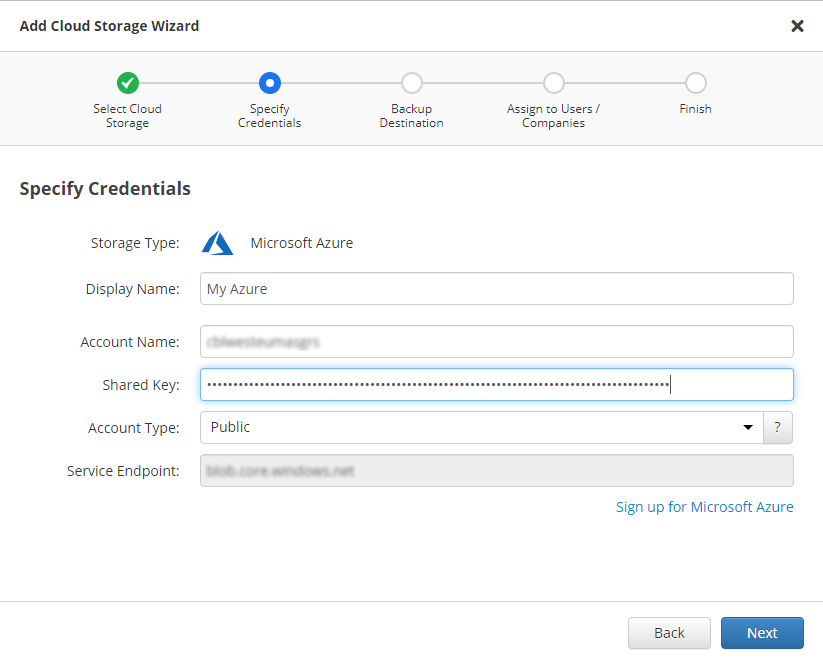Azure Blob Storage: 7 Powerful Features You Must Know in 2024
Welcome to your ultimate guide on Azure Blob Storage! Whether you’re a developer, cloud architect, or IT manager, understanding this powerful cloud storage solution can transform how you manage data at scale.
What Is Azure Blob Storage and Why It Matters

Azure Blob Storage is Microsoft’s cloud-based object storage service designed to handle massive amounts of unstructured data. From images and videos to logs and backups, it’s the go-to solution for storing and retrieving data over HTTP or HTTPS.
Understanding Unstructured Data
Unlike relational databases that store structured data in tables, Azure Blob Storage specializes in unstructured data—data that doesn’t conform to a predefined model. This includes:
- Media files (images, audio, video)
- Log files from applications and servers
- Backup archives and virtual machine disks
- IoT device telemetry data
This flexibility makes Azure Blob Storage ideal for modern applications that generate vast volumes of diverse data types.
Core Components of Blob Storage
To effectively use Azure Blob Storage, you need to understand its architecture. The service is built around three main components:
- Storage Account: The top-level container that holds all your data. Every blob must belong to a storage account.
- Container: A logical grouping of blobs, similar to a folder. Containers help organize data and control access.
- Blob: The actual data object—like a file—stored within a container. Each blob has a unique URL for access.
“Azure Blob Storage provides scalable, durable, and secure object storage for the cloud era.” — Microsoft Azure Documentation
Azure Blob Storage: Key Benefits for Modern Applications
Organizations choose Azure Blob Storage not just because it’s part of the Azure ecosystem, but because of the tangible advantages it offers in performance, scalability, and cost-efficiency.
Massive Scalability and Global Reach
One of the standout features of Azure Blob Storage is its ability to scale seamlessly. Whether you’re storing a few gigabytes or petabytes of data, the service automatically scales to meet demand without requiring infrastructure changes.
With data centers in over 60 regions worldwide, you can deploy Blob Storage close to your users for low-latency access. You can also replicate data across regions for disaster recovery and compliance using Geo-Redundant Storage (GRS).
Cost-Effective Storage Tiers
Azure Blob Storage offers multiple access tiers to optimize costs based on how frequently you access your data:
- Hot Tier: For data accessed frequently. Slightly higher storage cost but lowest access cost.
- Cool Tier: For infrequently accessed data. Lower storage cost, higher access cost. Ideal for backup and archival.
- Archive Tier: For data accessed rarely. Lowest storage cost, highest retrieval cost and latency. Perfect for long-term compliance archives.
You can automate tier transitions using lifecycle management policies, ensuring data moves to the most cost-effective tier over time.
Different Types of Blobs in Azure Blob Storage
Azure Blob Storage supports three types of blobs, each designed for specific use cases. Choosing the right type is crucial for performance and cost optimization.
Block Blobs: Ideal for Large Files
Block blobs are the most commonly used type, perfect for storing text or binary files such as documents, images, videos, and database backups.
They are composed of blocks, each up to 100 MB in size (or 4000 MB with premium performance), and a single block blob can contain up to 50,000 blocks. This allows for files up to 4.75 TB in size.
Block blobs support efficient uploads and downloads in chunks, making them ideal for resumable transfers and large file handling.
Append Blobs: Optimized for Logging
Append blobs are designed for append operations, making them perfect for logging scenarios where data is written once and appended to over time.
Each block in an append blob can be up to 4 MB, and the total size can reach up to 195 GB. Unlike block blobs, you can only add data to the end, which ensures data integrity and prevents overwrites.
This makes append blobs ideal for:
- Application log files
- Event tracking systems
- Telemetry data from IoT devices
Page Blobs: Built for Random Access
Page blobs are optimized for random read and write operations, making them the foundation for Azure Virtual Machines (VMs).
They are used to store Virtual Hard Disks (VHDs) that serve as the disks for VMs. Page blobs support 512-byte page operations and can grow up to 8 TB in size.
Because they allow frequent updates to specific parts of the file, they’re ideal for:
- Azure IaaS VM disks
- Database files requiring random access
- Applications needing frequent small writes
Security and Compliance in Azure Blob Storage
Security is a top priority when storing data in the cloud. Azure Blob Storage provides a comprehensive set of tools to protect your data at rest, in transit, and in use.
Data Encryption: At Rest and In Transit
All data stored in Azure Blob Storage is encrypted by default using Storage Service Encryption (SSE). You can choose between Microsoft-managed keys or bring your own keys (BYOK) via Azure Key Vault for greater control.
Data is also encrypted in transit using HTTPS. Azure enforces HTTPS by default, but you can configure your storage account to allow only secure connections.
For additional protection, you can enable customer-provided encryption keys for granular control over blob-level encryption.
Access Control and Identity Management
Azure Blob Storage integrates with Azure Active Directory (Azure AD), allowing you to assign role-based access control (RBAC) to users, groups, and applications.
You can use built-in roles like Storage Blob Data Reader, Contributor, or Owner to grant precise permissions. For programmatic access, Shared Access Signatures (SAS) provide time-limited, scoped access to blobs.
Additionally, you can use Access Control Lists (ACLs) with Azure Data Lake Storage Gen2 to implement POSIX-style permissions for hierarchical namespace scenarios.
Performance Optimization Techniques for Azure Blob Storage
While Azure Blob Storage is inherently fast and reliable, optimizing performance requires strategic planning and configuration.
Choosing the Right Storage Account Type
Azure offers several storage account types, each optimized for different workloads:
- Standard Storage v2: Most common, supports all blob types and access tiers.
- Premium Block Blob Storage: Designed for high-performance, low-latency applications with consistent throughput needs.
- Storage for Data Lake Gen2: Enables hierarchical namespaces for big data analytics with Azure Databricks or Synapse.
Selecting the right account type ensures you get the performance and features you need without overpaying.
Optimizing Throughput and Latency
To maximize throughput, consider the following best practices:
- Use parallel operations: Upload or download multiple blocks simultaneously to saturate network bandwidth.
- Batch small blobs: Combine small files into larger blobs to reduce transaction overhead.
- Enable CDN integration: Use Azure Content Delivery Network (CDN) to cache frequently accessed blobs at edge locations.
- Leverage caching headers: Set appropriate HTTP cache-control headers to reduce redundant requests.
For latency-sensitive applications, deploy your storage account in the same Azure region as your application to minimize network hops.
Backup, Disaster Recovery, and Data Lifecycle Management
Data durability and availability are critical for business continuity. Azure Blob Storage provides robust mechanisms to protect your data against loss and ensure recovery when needed.
Redundancy Options for Data Durability
Azure offers multiple redundancy options to protect your data:
- LRS (Locally Redundant Storage): Copies data three times within a single data center.
- ZRS (Zone-Redundant Storage): Replicates data across three availability zones in a region.
- GRS (Geo-Redundant Storage): Copies data to a secondary region hundreds of miles away.
- GZRS (Geo-Zone-Redundant Storage): Combines ZRS and GRS for maximum resilience.
With GRS, your data is protected even in the event of a regional disaster, and you can initiate a failover if needed.
Automating Data Lifecycle with Policies
Managing data lifecycle manually is inefficient and error-prone. Azure Blob Storage allows you to create lifecycle management policies that automatically transition blobs between access tiers or delete them after a certain period.
For example, you can configure a policy to:
- Move blobs to the Cool tier after 30 days of inactivity
- Archive them after 90 days
- Delete them after 7 years for compliance
These policies help reduce storage costs by up to 80% while ensuring regulatory compliance.
Integration with Azure Services and Ecosystem
Azure Blob Storage doesn’t exist in isolation—it’s deeply integrated with other Azure services to enable powerful end-to-end solutions.
Integration with Azure Functions and Logic Apps
You can trigger Azure Functions automatically when a new blob is uploaded using blob triggers. This enables real-time processing such as image resizing, file validation, or data ingestion.
Similarly, Azure Logic Apps can monitor blob containers and initiate workflows—like sending email notifications or updating databases—based on file uploads.
Big Data and Analytics Workloads
When combined with Azure Data Lake Storage Gen2, Blob Storage becomes a foundation for big data analytics. Tools like Azure Databricks, Azure Synapse Analytics, and HDInsight can directly read and process data stored in blob containers.
You can also use Azure Data Lake Storage hierarchical namespaces to organize data in a file-system-like structure, improving performance for analytics queries.
Backup and Hybrid Cloud Scenarios
Azure Blob Storage is the backbone of Azure Backup and Azure Site Recovery services. On-premises servers and VMs can back up directly to blob storage, enabling hybrid cloud strategies.
Using Azure StorSimple or Azure File Sync, organizations can seamlessly integrate on-premises infrastructure with cloud storage for tiering and disaster recovery.
Monitoring, Logging, and Troubleshooting Azure Blob Storage
Effective monitoring is essential for maintaining performance, security, and cost control in Azure Blob Storage.
Using Azure Monitor and Metrics
Azure Monitor provides real-time insights into your storage account’s performance. You can track metrics such as:
- Request rates and latency
- Bandwidth usage
- Throttling events
- Capacity utilization
You can set up alerts to notify you when thresholds are exceeded, helping you proactively address issues.
Access Logs and Audit Trails
Enable storage analytics logging to capture detailed information about read, write, and delete operations. Logs include:
- Timestamp of each request
- IP address of the caller
- Operation type and status
- Latency and server-side processing time
These logs can be stored in another blob container or sent to Azure Log Analytics for advanced querying and compliance reporting.
Common Issues and How to Resolve Them
Some common challenges with Azure Blob Storage include:
- Throttling: Occurs when request rates exceed limits. Solution: Implement exponential backoff in your application or upgrade to Premium storage.
- Slow uploads/downloads: Often due to network latency. Use parallel transfers and consider CDN for public content.
- Permission errors: Check RBAC roles, SAS token expiry, and firewall settings.
Using the Azure Portal’s diagnostics tools or the az storage blob CLI commands can help identify and resolve these issues quickly.
What is Azure Blob Storage used for?
Azure Blob Storage is used for storing unstructured data such as images, videos, backups, logs, and large datasets. It’s commonly used in web applications, mobile apps, backup solutions, and big data analytics platforms.
How much does Azure Blob Storage cost?
Costs vary based on storage tier (Hot, Cool, Archive), redundancy option, and data transfer volume. The Hot tier is more expensive for storage but cheaper for access, while the Archive tier offers the lowest storage cost but higher retrieval fees. You can use the Azure Pricing Calculator to estimate costs.
Can I secure my data in Azure Blob Storage?
Yes. Azure Blob Storage provides encryption at rest and in transit, role-based access control (RBAC), Shared Access Signatures (SAS), and integration with Azure Active Directory. You can also use private endpoints and firewall rules to restrict network access.
How do I migrate data to Azure Blob Storage?
You can migrate data using tools like AzCopy, Azure Storage Explorer, or the Azure Data Box for large-scale offline transfers. APIs and SDKs are available for programmatic uploads from applications.
Is Azure Blob Storage durable and reliable?
Yes. Azure guarantees 99.999999999% (11 nines) durability for LRS and even higher for geo-redundant options. Data is replicated within and across facilities to prevent loss.
Azure Blob Storage is more than just a place to store files—it’s a powerful, scalable, and secure foundation for modern cloud applications. From handling massive media libraries to enabling real-time analytics and disaster recovery, its capabilities are vast. By understanding its features, security model, performance tuning options, and integration points, you can leverage Azure Blob Storage to build resilient, cost-effective, and high-performing systems. Whether you’re just starting out or optimizing an existing deployment, this guide equips you with the knowledge to make the most of Microsoft’s robust cloud storage solution.
Further Reading: