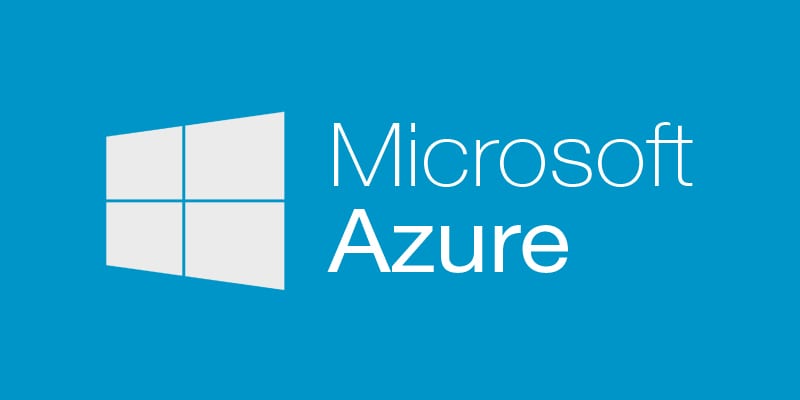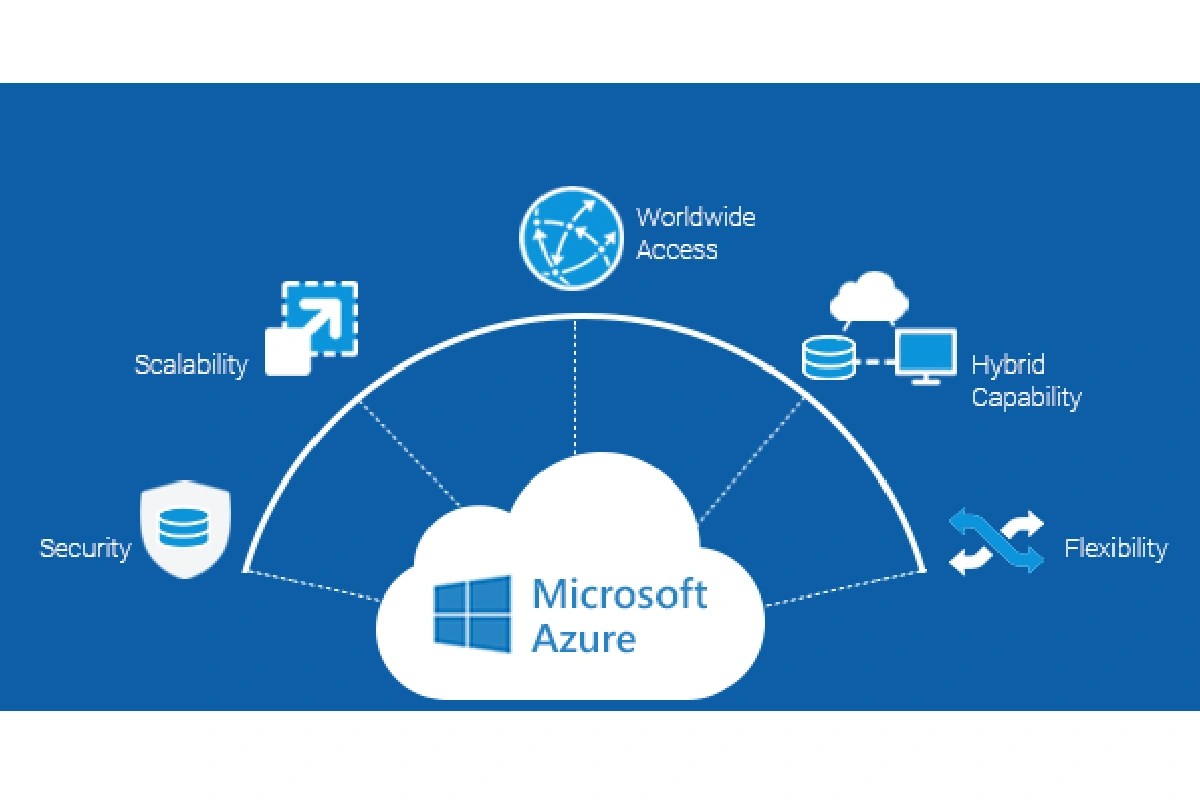Azure Backup: 7 Powerful Benefits You Can’t Ignore
Imagine losing all your business data in seconds—now imagine never having to worry about it again. That’s the peace of mind Azure Backup delivers. In today’s digital-first world, data is the backbone of every organization, and protecting it isn’t optional—it’s essential. Microsoft’s Azure Backup offers a robust, scalable, and secure solution to safeguard your critical information across on-premises, hybrid, and cloud environments. Whether you’re running virtual machines, databases, or SaaS applications, Azure Backup ensures your data is always protected, recoverable, and compliant. Let’s dive deep into how this powerful service works, why it matters, and how you can leverage it to future-proof your business.
What Is Azure Backup and How Does It Work?

Azure Backup is a cloud-based data protection service offered by Microsoft as part of the Azure ecosystem. It enables organizations to back up and restore data from various sources, including Azure Virtual Machines (VMs), on-premises servers, SQL Server databases, and even Microsoft 365 workloads. Unlike traditional backup solutions that rely on physical tapes or local storage, Azure Backup leverages the scalability and reliability of the Microsoft cloud to provide automated, encrypted, and geo-redundant backups.
Core Components of Azure Backup
The architecture of Azure Backup is built around several key components that work together to ensure seamless data protection:
Recovery Services Vault: This is the central storage entity in Azure where backup data is stored and managed.It acts as a secure container that holds backup policies, recovery points, and metadata.Backup Policies: These define how often backups are taken, how long they are retained, and when they are archived.Policies can be customized based on workload requirements.Backup Agents: For on-premises systems, Azure Backup uses agents like the Microsoft Azure Recovery Services (MARS) agent or Azure Backup Server (MABS) to facilitate data transfer to the cloud..
Data Flow and Encryption in Azure Backup
Data security is paramount in any backup strategy.Azure Backup encrypts data both in transit and at rest using industry-standard protocols.When data is sent from your source to the Recovery Services vault, it’s encrypted using SSL/TLS.At rest, it’s protected with AES-256 encryption.You can manage encryption keys using Azure Key Vault for enhanced control, ensuring compliance with regulatory standards like GDPR, HIPAA, and ISO 27001..
“Azure Backup provides enterprise-grade protection with built-in encryption, redundancy, and compliance—making it a trusted choice for organizations of all sizes.” — Microsoft Azure Documentation
Why Azure Backup Is a Game-Changer for Modern Businesses
In an era where cyber threats, hardware failures, and human errors are constant risks, having a reliable backup solution isn’t just about recovery—it’s about resilience. Azure Backup stands out because it eliminates the complexity and cost associated with traditional backup infrastructure. Instead of investing in physical tape drives, offsite storage, and manual processes, businesses can automate their entire backup workflow in the cloud.
Cost Efficiency and Predictable Pricing
One of the biggest advantages of Azure Backup is its pay-as-you-go pricing model. You only pay for the storage you use, with no upfront hardware costs. Microsoft offers flexible pricing tiers based on the type of storage (hot, cool, or archive) and redundancy options (locally redundant storage (LRS), zone-redundant storage (ZRS), or geo-redundant storage (GRS)). This makes it easy to scale up or down based on your organization’s needs.
Scalability and Global Reach
As your data grows, Azure Backup scales seamlessly. Whether you’re backing up a single server or an entire data center, the service automatically adjusts to handle increasing workloads. With data centers located in over 60 regions worldwide, Azure ensures low-latency access and compliance with regional data sovereignty laws.
Azure Backup for Virtual Machines: Complete Protection in the Cloud
Azure Virtual Machines (VMs) are one of the most common workloads backed up using Azure Backup. The service provides native integration with Azure IaaS, allowing you to back up entire VMs—including the OS, attached disks, and configuration settings—with minimal setup.
How VM Backup Works in Azure
When you enable backup for an Azure VM, the process begins by installing a backup extension on the VM. This extension coordinates with the Recovery Services vault to take application-consistent snapshots at scheduled intervals. These snapshots capture the state of the VM at a specific point in time and are stored in the vault. Because the snapshots are incremental after the initial full backup, they minimize storage consumption and network bandwidth usage.
Recovery Options for Azure VMs
Azure Backup offers multiple recovery options for VMs, giving you flexibility during disaster recovery scenarios:
- Restore Disk: Recover individual disks to rebuild a VM.
- Restore VM: Recreate the entire VM in the same or a different resource group, subscription, or region.
- File-Level Recovery: Mount a recovery point as a drive and browse files directly, allowing granular restoration of specific documents or folders.
This level of flexibility ensures that whether you need to recover a single file or an entire infrastructure, Azure Backup has you covered.
Protecting On-Premises Workloads with Azure Backup
Not all data resides in the cloud. Many organizations still rely on on-premises servers running Windows or Linux. Azure Backup bridges the gap between on-prem and cloud with hybrid backup capabilities, allowing seamless protection of local systems.
Using the MARS Agent for File and Folder Backup
The Microsoft Azure Recovery Services (MARS) agent is a lightweight software component that you install on on-premises machines. Once configured, it enables you to back up files and folders directly to an Azure Recovery Services vault. The MARS agent supports scheduling, compression, and encryption, making it ideal for small to medium-sized businesses that need a simple yet effective backup solution.
Leveraging Azure Backup Server (MABS) for Enterprise Workloads
For larger environments with complex workloads like Hyper-V, VMware, or enterprise applications, Azure Backup Server (MABS) provides a more robust solution. MABS acts as an on-premises backup server that integrates with Azure Backup to extend cloud protection to a wide range of systems. It supports advanced features like deduplication, bandwidth throttling, and centralized management through System Center Data Protection Manager (DPM).
Securing SQL Server and SAP HANA with Azure Backup
Databases are among the most critical assets in any organization. Azure Backup offers specialized support for SQL Server and SAP HANA running on Azure VMs, ensuring transactionally consistent backups that protect your data integrity.
Application-Consistent Backups for SQL Server
When backing up SQL Server databases, Azure Backup uses the Volume Shadow Copy Service (VSS) to ensure that backups are application-consistent. This means that active transactions are properly committed or rolled back before the snapshot is taken, preventing data corruption during recovery. You can also configure log backups separately for point-in-time recovery, enabling granular restoration down to the second.
Support for SAP HANA on Azure
SAP HANA is a mission-critical in-memory database used by large enterprises for real-time analytics and ERP systems. Azure Backup provides native support for SAP HANA databases running on Azure Large Instances or VMs. Backups are taken using the SAP HANA backup API, ensuring consistency and performance. Recovery points can be restored to the same or a different SAP HANA instance, supporting both disaster recovery and development/testing use cases.
Backup and Recovery for Microsoft 365 Data
While Microsoft 365 provides built-in redundancy and high availability, it does not offer comprehensive backup and versioning for user data. Accidental deletions, malicious actions, or compliance requirements often necessitate a third-party backup solution. Azure Backup now extends its protection to Microsoft 365 workloads, including Exchange Online, SharePoint Online, and OneDrive for Business.
Why You Need Backup for Microsoft 365
Many organizations assume that because Microsoft 365 is cloud-based, their data is automatically backed up. However, Microsoft’s shared responsibility model means that while the platform is highly available, the data within it is the customer’s responsibility. Without a dedicated backup strategy, deleted emails, corrupted documents, or ransomware attacks can result in permanent data loss.
How Azure Backup Protects Microsoft 365 Data
Azure Backup integrates with Microsoft 365 through the Azure portal, allowing you to back up mailboxes, sites, and personal files. The service uses Microsoft Graph API to securely access and back up data, applying the same encryption and retention policies as other workloads. You can restore individual items, folders, or entire mailboxes directly from the Recovery Services vault.
Best Practices for Implementing Azure Backup
Deploying Azure Backup effectively requires more than just turning on a switch. To maximize protection and minimize risks, follow these best practices:
Define Clear Backup and Retention Policies
Create policies that align with your business continuity and compliance requirements. For example, critical systems may require daily backups with 30-day retention, while less critical data might be backed up weekly with 7-day retention. Use long-term retention (LTR) policies to archive data for compliance purposes.
Monitor and Test Your Backups Regularly
Backup success isn’t just about scheduling—it’s about verification. Use Azure Monitor and Log Analytics to track backup job statuses, receive alerts for failures, and generate compliance reports. Additionally, conduct regular recovery drills to ensure that your restore processes work as expected.
Enable Cross-Region Recovery for Disaster Resilience
To protect against regional outages, enable cross-region restore (CRR) in your Recovery Services vault. This allows you to restore data from a secondary Azure region, ensuring business continuity even during large-scale disruptions.
Common Challenges and How to Overcome Them
While Azure Backup is a powerful tool, organizations may face challenges during implementation. Understanding these hurdles and how to address them is key to a successful deployment.
Network Bandwidth and Initial Backup Time
The first full backup of large datasets can consume significant bandwidth and take hours or even days. To mitigate this, consider using Azure Import/Export service to ship encrypted hard drives to an Azure data center for offline data transfer. After the initial backup, only incremental changes are sent, reducing ongoing bandwidth usage.
Complexity in Hybrid Environments
Managing backups across on-premises and cloud systems can be complex. Use Azure Backup Server or Azure Arc to unify management and gain a single pane of glass for monitoring all your workloads. Centralized dashboards and PowerShell scripting can further simplify administration.
Integrating Azure Backup with Other Azure Services
Azure Backup doesn’t operate in isolation. It integrates seamlessly with other Azure services to enhance security, monitoring, and automation.
Integration with Azure Monitor and Alerts
Azure Monitor collects telemetry data from backup jobs, allowing you to create custom dashboards and set up alerts for failed backups. You can also integrate with Azure Logic Apps to automate responses—such as sending email notifications or triggering remediation scripts—when issues arise.
Using Azure Policy for Compliance Enforcement
Azure Policy helps enforce organizational standards by ensuring that all virtual machines have backup enabled. You can create policies that audit or automatically deploy backup protection to new VMs, reducing the risk of unprotected resources.
Future Trends in Cloud Backup and Azure’s Roadmap
The landscape of data protection is evolving rapidly. As artificial intelligence, edge computing, and multi-cloud strategies gain traction, backup solutions must adapt. Microsoft is continuously enhancing Azure Backup with new features and capabilities.
AI-Driven Backup Optimization
Microsoft is exploring the use of AI and machine learning to predict backup failures, optimize retention policies, and detect anomalies in backup patterns. These intelligent insights will help administrators proactively address issues before they impact recovery.
Expanded SaaS Application Support
While Azure Backup currently supports Microsoft 365, future updates are expected to include backup for other SaaS applications like Salesforce, Dropbox, and Google Workspace. This will position Azure Backup as a unified backup platform for all cloud-native workloads.
What is Azure Backup?
Azure Backup is a Microsoft cloud service that enables organizations to back up and restore data from various sources, including Azure VMs, on-premises servers, SQL databases, and Microsoft 365. It provides automated, encrypted, and scalable data protection with flexible recovery options.
How much does Azure Backup cost?
Pricing for Azure Backup is based on the amount of data stored and the type of storage used (hot, cool, or archive). There are no upfront costs, and you only pay for what you use. Microsoft provides a detailed pricing calculator to estimate costs based on your workload.
Can I back up on-premises servers to Azure?
Yes, you can back up on-premises servers using the Microsoft Azure Recovery Services (MARS) agent or Azure Backup Server (MABS). These tools enable secure, encrypted data transfer from your local environment to an Azure Recovery Services vault.
Is my data encrypted in Azure Backup?
Yes, all data in Azure Backup is encrypted both in transit and at rest. You can use Microsoft-managed keys or bring your own keys (BYOK) via Azure Key Vault for additional control over encryption.
How do I restore data from Azure Backup?
Data can be restored through the Azure portal, PowerShell, or CLI. Depending on the workload, you can restore entire VMs, individual disks, files and folders, or specific database records. The recovery process is guided and supports cross-region restore for disaster recovery.
Microsoft’s Azure Backup is more than just a safety net—it’s a strategic asset for any organization serious about data protection. From securing virtual machines and databases to extending backup coverage to Microsoft 365 and on-premises systems, Azure Backup delivers comprehensive, scalable, and secure solutions. Its integration with the broader Azure ecosystem, combined with automated policies, encryption, and global redundancy, makes it a powerful choice for modern IT environments. By following best practices and staying informed about emerging trends, businesses can leverage Azure Backup to achieve resilience, compliance, and peace of mind in an unpredictable digital world.
Further Reading: